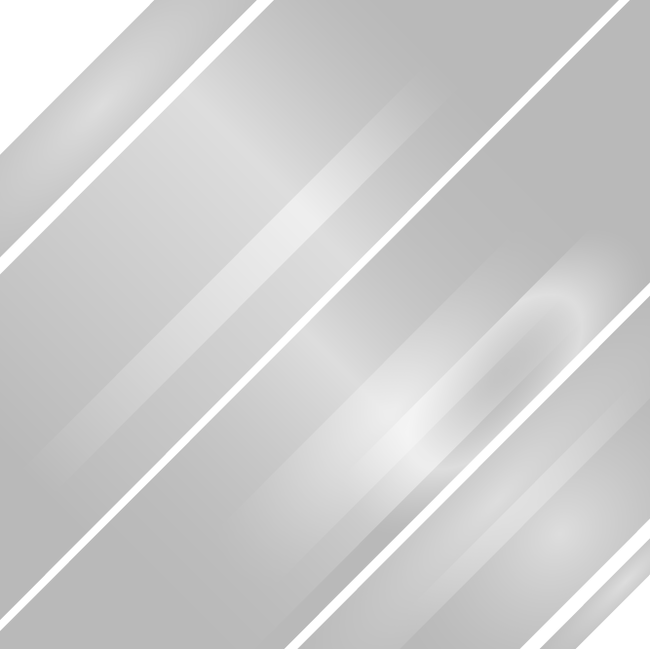
Recommended tools to optimize your time and resources.
Find the Best AI Tools to Optimize Your Work and Personal Tasks
Best Video AI Tools in 2024


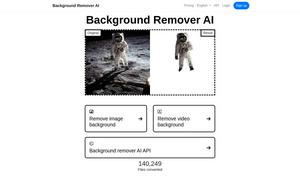

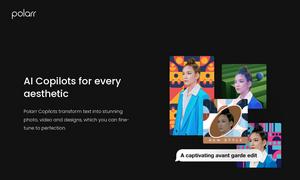
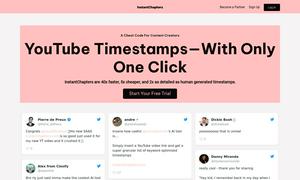
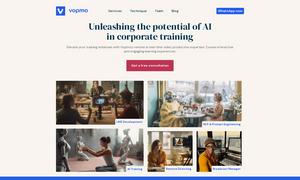

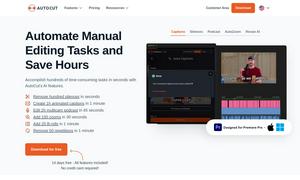
What is Video
The Video Category in an AI Directory is designed to streamline video content discovery and optimization. By categorizing AI-driven video tools and services, users can easily find solutions tailored to their needs. Key benefits include enhanced content organization, user-friendly navigation, and access to innovative features that enhance video production.
How Video works
The Video Category works by organizing various AI-driven video tools and services based on their functionalities, such as editing, production, and analytics. Users can navigate through subcategories to find specific tools that meet their requirements. This streamlined approach allows users to compare features, access user ratings, and select the best solutions for their projects, thus improving their overall video creation workflow.
What are the advantages of Video?
The advantages of the Video Category include improved efficiency and organization in video content management. By consolidating various AI video tools, it allows users to find and implement solutions quickly, enhancing collaboration and productivity. This category offers practical resources, innovative features, and expert reviews, ensuring users can choose the best video automation tools that suit their needs.
Key Features for Video
User-Friendly Navigation
User-friendly navigation is a key feature of the Video Category, designed to streamline finding AI tools for video production. By categorizing services intuitively, users can easily discover solutions tailored to their specific needs, enhancing the overall experience of content creation and management.
Comprehensive Tool Selection
Comprehensive tool selection is another standout feature of the Video Category, offering users a wide array of AI video solutions. This diversity allows users to enhance their content creation process by comparing different tools and selecting the most suitable options for their projects, fostering greater creativity and innovation.
Integration with Emerging Technologies
Integration with emerging technologies is a vital element of the Video Category, enabling users to leverage the latest advancements in AI for video. This feature enhances production quality and efficiency, allowing users to create more dynamic and engaging content while staying at the forefront of industry trends.
Use Cases for Video?
Use cases for the Video Category include content creators seeking efficient editing solutions, marketers looking to enhance promotional videos, and educators aiming to produce engaging instructional content. By utilizing the categorized tools, professionals can streamline their video production processes, save time, and create high-quality content tailored to their audience's preferences and needs.
FAQs for Video
What benefits does the Video Category offer for video content creators?
The Video Category provides significant benefits for video content creators by offering a curated collection of AI tools designed specifically for content production. By simplifying the search process and highlighting user-friendly options, creators can find efficient solutions for editing, analytics, and distribution, ultimately enhancing the quality and engagement of their videos.
How does the Video Category simplify video content discovery?
The Video Category simplifies video content discovery by organizing AI tools into intuitive subcategories based on functionality, such as editing, production, and rendering. This systematic layout allows users to navigate easily, compare features, and select tools that align with their specific video production needs, streamlining the entire process.
In what ways can the Video Category enhance video marketing strategies?
The Video Category enhances video marketing strategies by providing access to AI-driven tools that optimize content creation and distribution. By using these specialized solutions to analyze viewer engagement and tailor video content for target audiences, marketers can significantly improve their campaigns' effectiveness and reach.
What makes the Video Category a competitive advantage for content producers?
The Video Category offers competitive advantages for content producers by aggregating top-tier AI video tools into an easily navigable format. This access to comprehensive resources not only saves time but also empowers users to harness innovative features that enhance video quality and engagement, distinguishing their work in a crowded market.
How can users benefit from specialized tools in the Video Category?
Users can benefit from specialized tools in the Video Category by gaining access to features tailored specifically for video production, such as advanced editing capabilities and performance analytics. These resources allow them to create more impactful and visually appealing content that resonates with audiences and fulfills their unique production goals.
What unique features should users look for in the Video Category?
Users should look for unique features in the Video Category, such as tools with AI-powered editing capabilities, integration options with popular social media platforms, and real-time analytics. These features enable users to optimize their workflows, enhance content quality, and effectively track performance metrics, making their video projects more successful.


































