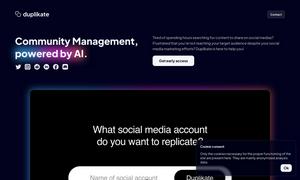Yack
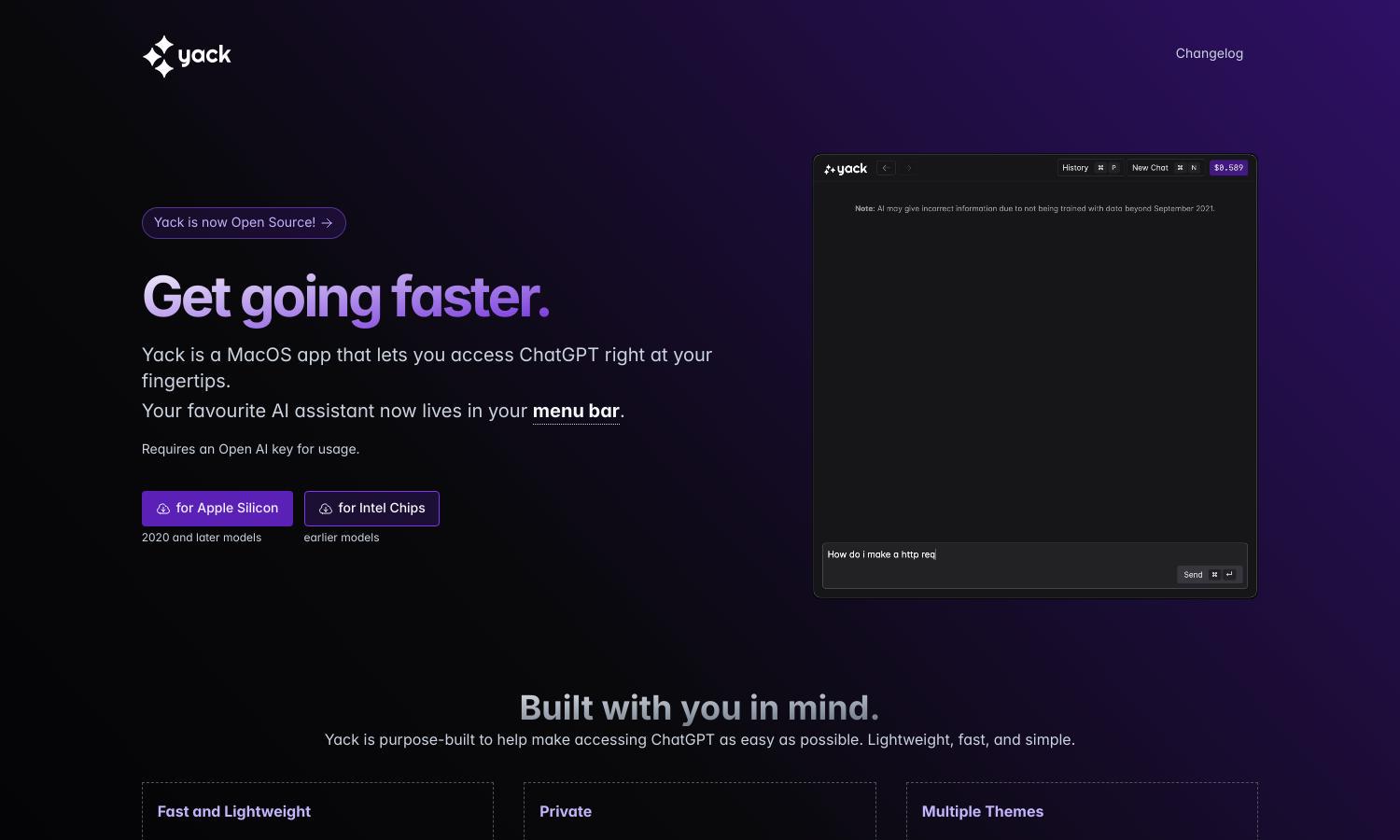
About Yack
Yack is a MacOS application designed for easy ChatGPT access directly from your menu bar. Targeting AI enthusiasts and productivity seekers, it boasts lightweight design, multiple themes, and efficient keyboard navigation. With Yack, interacting with your AI assistant becomes effortless and hassle-free.
Yack offers a free version with core features, while premium plans will be introduced soon, providing advanced functionalities and customization options. Upgrading enhances access to unique tools, ensuring users maximize their ChatGPT experience while maintaining a lightweight app on their devices.
Yack features a clean and user-friendly interface, designed for seamless interaction with ChatGPT. Its keyboard-first approach ensures efficient navigation, while customizable themes cater to personal preferences. With its lightweight design, Yack prioritizes usability, setting a new standard in AI chat applications.
How Yack works
To use Yack, download the app and set up your OpenAI key for access. Once installed, it conveniently resides in your menu bar, allowing users to initiate conversations with ChatGPT effortlessly. The keyboard-first design makes navigation a breeze, enhancing productivity through speed and efficiency.
Key Features for Yack
Keyboard-first Design
Yack's keyboard-first design is a standout feature enabling users to navigate the app without a mouse, enhancing speed and efficiency. This focus on keyboard usability allows for a seamless experience when interacting with ChatGPT, ensuring that your AI assistant is always at your fingertips.
Multiple Themes
Yack offers multiple customizable themes, including light, dark, and colorful options. This feature lets users personalize their experience, creating a visually appealing and comfortable environment conducive to productivity while chatting with ChatGPT, enhancing overall user satisfaction and engagement.
Markdown Support
Yack supports Markdown formatting, allowing users to create structured content with bullets, numbered lists, and tables effortlessly. This feature enhances the clarity and organization of conversations, making it easier for users to parse and manage their interactions with ChatGPT effectively.