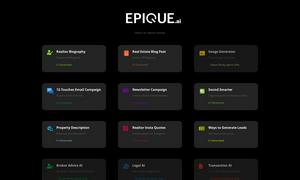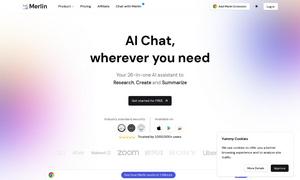Wrap
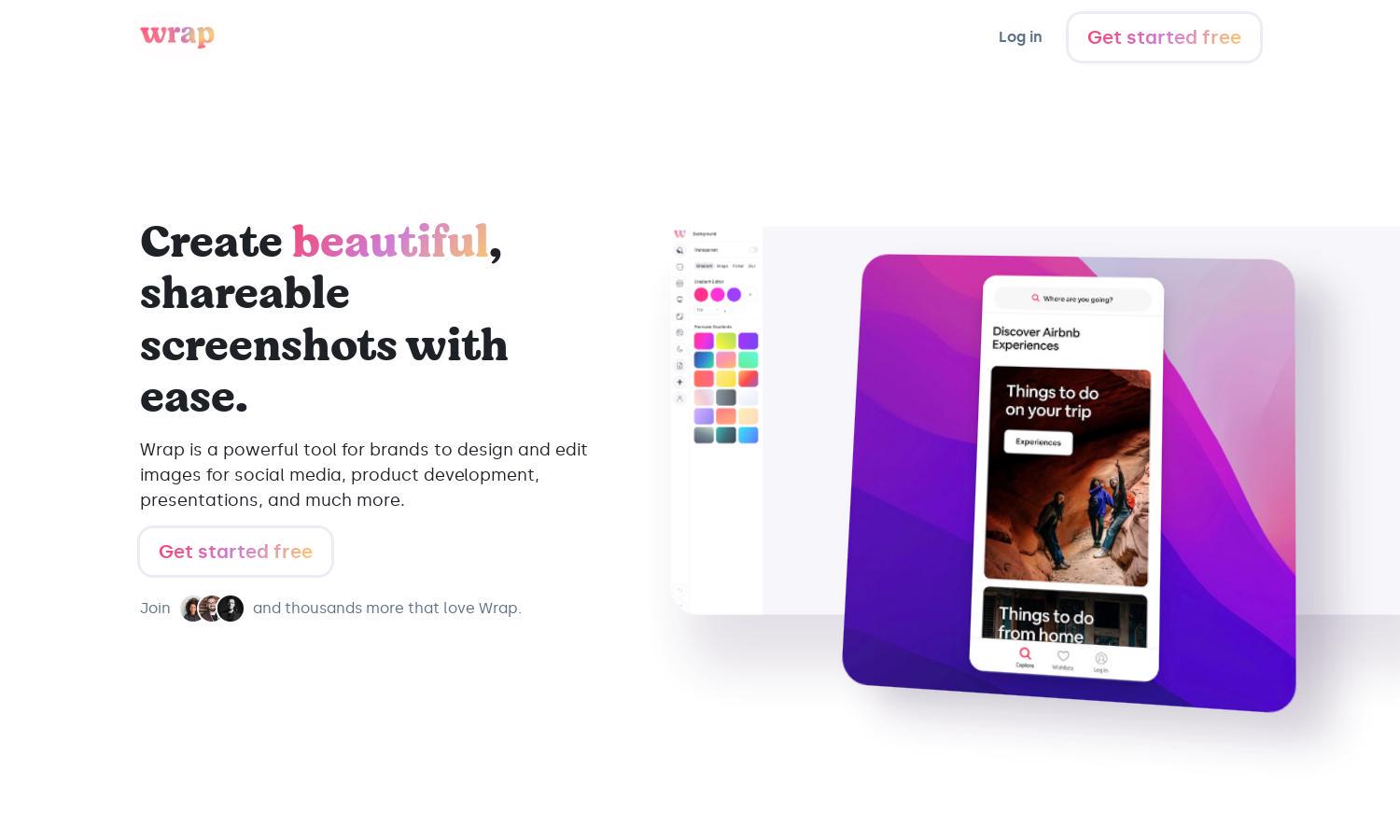
About Wrap
Wrap is an innovative browser extension that allows users to effortlessly capture and edit stunning product screenshots. With curated design styles and seamless sharing options, Wrap enhances visual storytelling for brands, helping them create pixel-perfect visuals for social media, presentations, and more, saving time for non-designers.
Wrap offers a free plan for users to start capturing stylish screenshots. Premium plans provide additional features and enhanced functionalities, making it easier for users to generate high-quality assets quickly. Upgrading unlocks advanced editing tools, further streamlining the design process suitable for professionals and brands.
Wrap features a user-friendly interface, making it easy for anyone to capture and edit screenshots. The intuitive layout offers quick access to editing tools and curated styles, ensuring a smooth workflow. This design-centric approach enhances user experience, helping users produce polished visuals effortlessly.
How Wrap works
To get started with Wrap, users simply install the browser extension. Upon onboarding, they gain access to an interface where they can choose to capture a full screen, a selected portion, or a specific element. Once captured, users can utilize various editing tools to enhance their screenshots and choose from curated styles for optimal presentation before sharing on social media or saving for future use.
Key Features for Wrap
Curated Design Styles
One of Wrap's standout features is its curated design styles, allowing users to choose from a selection of pixel-perfect templates. This unique aspect ensures that even those without design experience can create stunning visuals quickly, making Wrap invaluable for social media and branding efforts.
Seamless Sharing Options
Wrap offers seamless sharing options, enabling users to export their edited screenshots at perfect aspect ratios tailored for various platforms like Twitter, LinkedIn, and Facebook. This feature enhances user experience by simplifying the process of sharing professionally styled visuals directly from the platform.
Easy Capture Methods
Wrap provides easy capture methods, allowing users to quickly grab full screens, specific areas, or target elements with simple commands. This unique functionality adapts to different needs, making screenshot capturing efficient and user-friendly, thereby enhancing workflow for professionals and creatives alike.
You may also like: