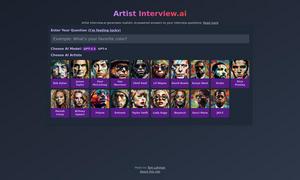Webcam Effects
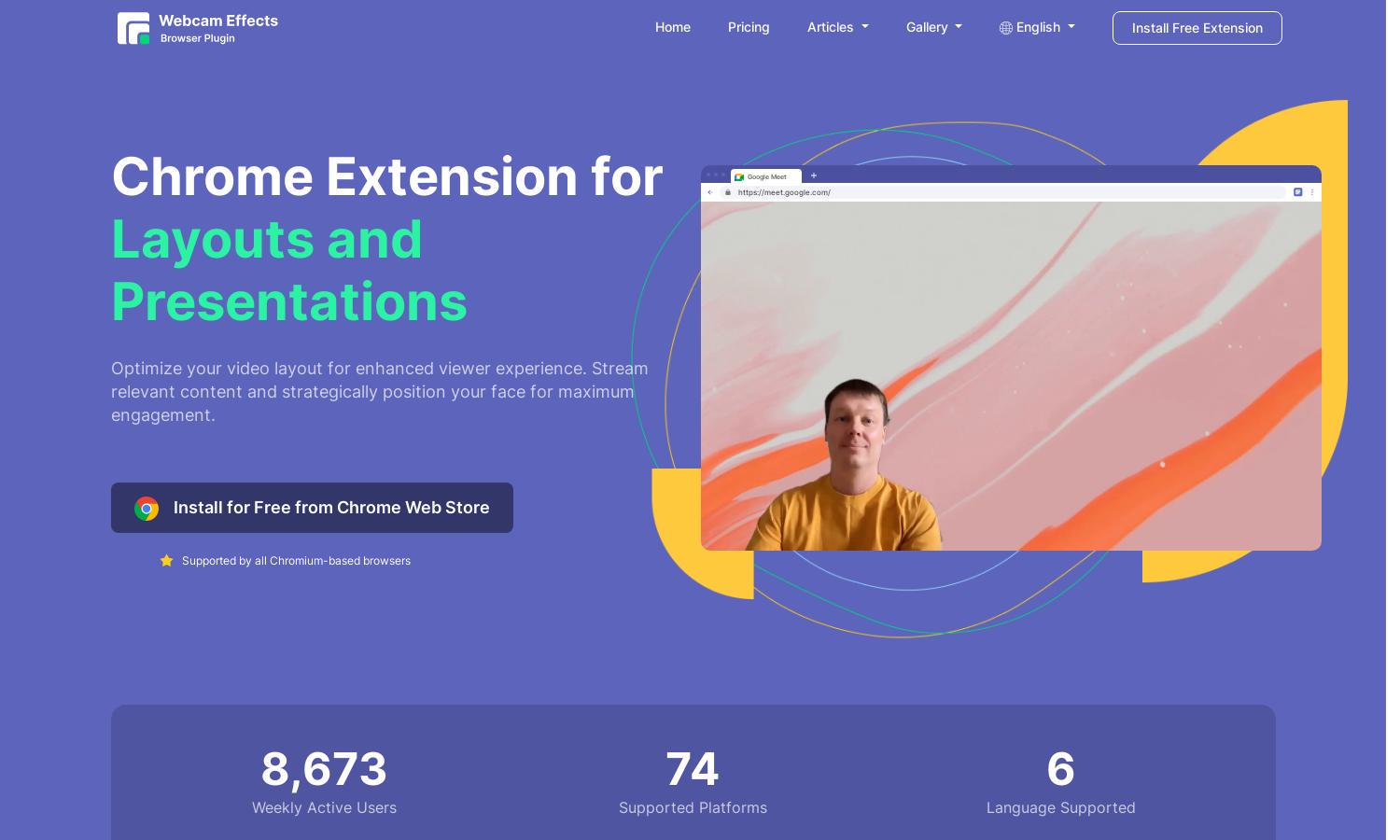
About Webcam Effects
Webcam Effects enhances your online video conversations by utilizing AI to blur or replace backgrounds, auto-frame your video feed, and beautify your appearance. This Chrome extension provides an intuitive user experience, perfect for professionals or anyone seeking to improve their streaming quality, ensuring clarity and engagement all in one place.
Webcam Effects offers a free extension to all users, with possible premium features available for enhanced capabilities. Playing around with various background options and beautification effects, users can experience increased professionalism and creativity in their video calls, making it advantageous for those needing an edge in virtual communication.
The user interface of Webcam Effects is designed for simplicity and efficiency, allowing users to install the extension easily and access features directly within their browser. Its clean layout and intuitive controls enable seamless navigation through background options and video enhancements, ensuring a smooth and satisfying user experience.
How Webcam Effects works
To utilize Webcam Effects, users begin by installing the Chrome extension from the Chrome Web Store. Once installed, they can easily replace or blur backgrounds and adjust facial framing in real-time during video calls on various platforms. The seamless integration with popular video conferencing tools ensures no cumbersome setup, allowing discussions and presentations to flow naturally without technical disruptions.
Key Features for Webcam Effects
AI Background Manipulation
Webcam Effects utilizes AI technology for real-time background manipulation, allowing users to blur, replace, or customize backgrounds effortlessly. This unique feature transforms ordinary video calls into professional experiences, enhancing user focus and engagement when using Webcam Effects on popular platforms.
Auto-Framing Technology
The auto-framing technology featured in Webcam Effects keeps users perfectly centered in their video feed, ensuring they remain the focal point during calls. This sophisticated feature enhances professionalism and user engagement by providing a polished appearance without the need for manual adjustments.
Skin Beautification
Skin beautification is a standout feature of Webcam Effects, enabling users to enhance their appearance instantly during video calls. By smoothing skin and reducing imperfections, this tool ensures that users present their best selves without extensive setup, making Webcam Effects a must-have for virtual interactions.
You may also like: