Warp
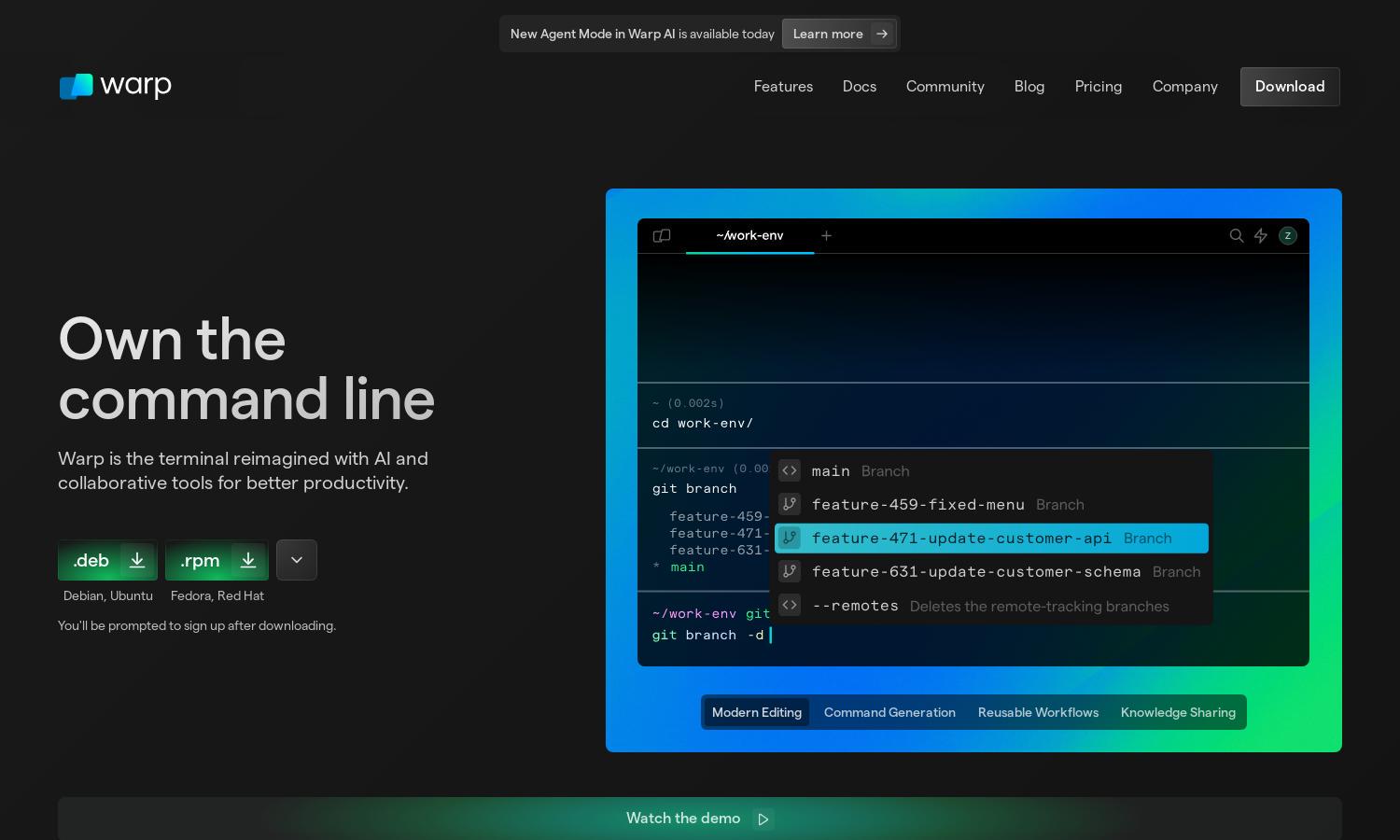
About Warp
Warp is an innovative terminal tailored for developers, integrating AI to streamline command line tasks. Its main feature, Warp AI, suggests commands based on user documentation, enhancing workflow efficiency. With a user-friendly interface, Warp addresses common development challenges, making it a valuable tool for teams.
Warp offers a free version with basic features, while the enterprise plan includes dedicated support and advanced security. Users can enjoy unlimited AI requests and Notebooks, making it ideal for teams. Upgrading ensures enhanced productivity and custom features to meet organization needs.
The user interface of Warp is designed for utmost efficiency, offering IDE-like editing tools and smart command suggestions. Its layout supports a seamless workflow, allowing developers to navigate quickly through commands and collaborate effectively, ensuring an enhanced user experience.
How Warp works
To start using Warp, users download and install the application on macOS or Linux. After onboarding, they can customize their terminal settings to fit their preferences. Through its AI-powered features, users receive command suggestions and can easily navigate using an intuitive layout, making development tasks more efficient.
Key Features for Warp
Warp AI
Warp AI is a standout feature that enhances user productivity by suggesting relevant commands based on documentation. This unique functionality helps developers save time and reduces the cognitive load of remembering various commands, making workflows more efficient and streamlined with Warp.
Agent Mode
Agent Mode allows users to delegate tasks to Warp using natural language commands. This feature simplifies complex processes, enabling developers to focus on coding while the AI assists in executing commands, thus transforming the user experience into a more collaborative and efficient workflow.
Warp Drive
Warp Drive is a unique feature that serves as a private knowledge base for teams, allowing users to upload and share resources securely. This capability enhances collaboration among developers, making it easier to access shared workflows and command templates directly from the terminal.








