Spatial Media Toolkit
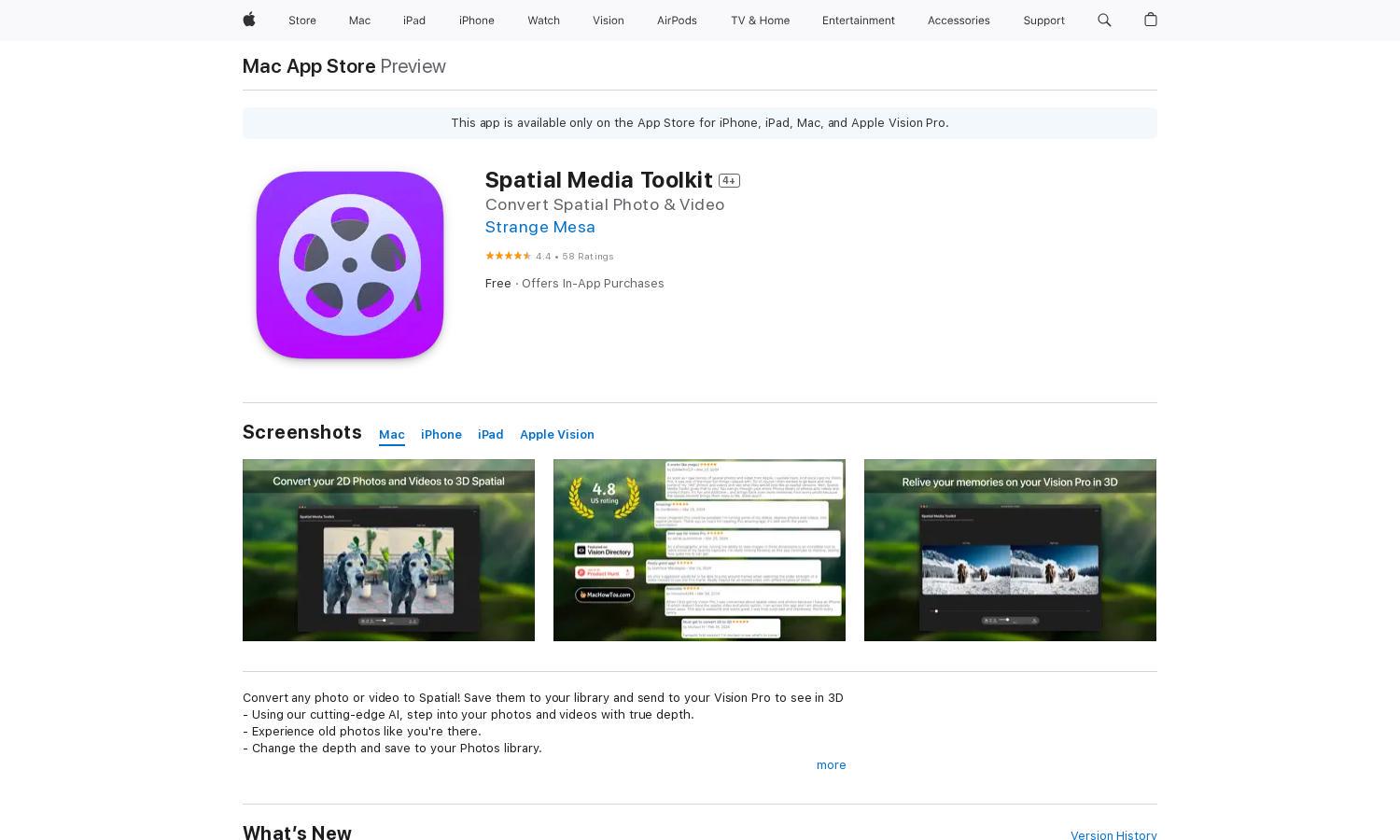
About Spatial Media Toolkit
Spatial Media Toolkit offers a revolutionary way to experience your photos and videos in 3D. Designed for iPhone, iPad, and Vision Pro users, it utilizes advanced AI technology to create stunning spatial versions of your media. Transform memories into lifelike experiences with ease and precision.
Spatial Media Toolkit offers a free version to start, with Pro tiers at $5.99, $39.99, and $59.99. Each tier enhances features, unlocking batch processing and advanced editing options, making it easy to maximize your media's visual impact, with significant benefits for frequent users.
The user interface of Spatial Media Toolkit is streamlined, enhancing the overall user experience. Its intuitive layout makes navigating features easy, allowing users to efficiently convert and edit their photos and videos. Enjoy a visually appealing design that prioritizes usability while delivering immersive 3D results.
How Spatial Media Toolkit works
Users of Spatial Media Toolkit begin by downloading the app from the App Store. After onboarding, they can select photos or videos from their library to convert into spatial formats. The app's AI technology processes the media, allowing users to adjust depth and save enhanced versions for viewing on Vision Pro seamlessly.
Key Features for Spatial Media Toolkit
AI-Powered Spatial Conversion
Spatial Media Toolkit utilizes advanced AI technology to convert traditional photos and videos into immersive 3D experiences. This unique feature enhances user engagement, allowing them to relive memories with depth and realism, making it an exceptional offering for media enthusiasts.
Batch Processing Capability
With its batch processing feature, Spatial Media Toolkit allows users to import multiple photos and videos simultaneously. This efficient capability saves time and enhances productivity, making it easier for users to convert their entire library into stunning spatial formats effortlessly.
Depth Adjustment Feature
The depth adjustment feature in Spatial Media Toolkit empowers users to customize the spatial effects of their media. By fine-tuning depth perception, users can enhance their visual storytelling, creating unique and immersive experiences that set their content apart from conventional formats.
You may also like:








