Snipo
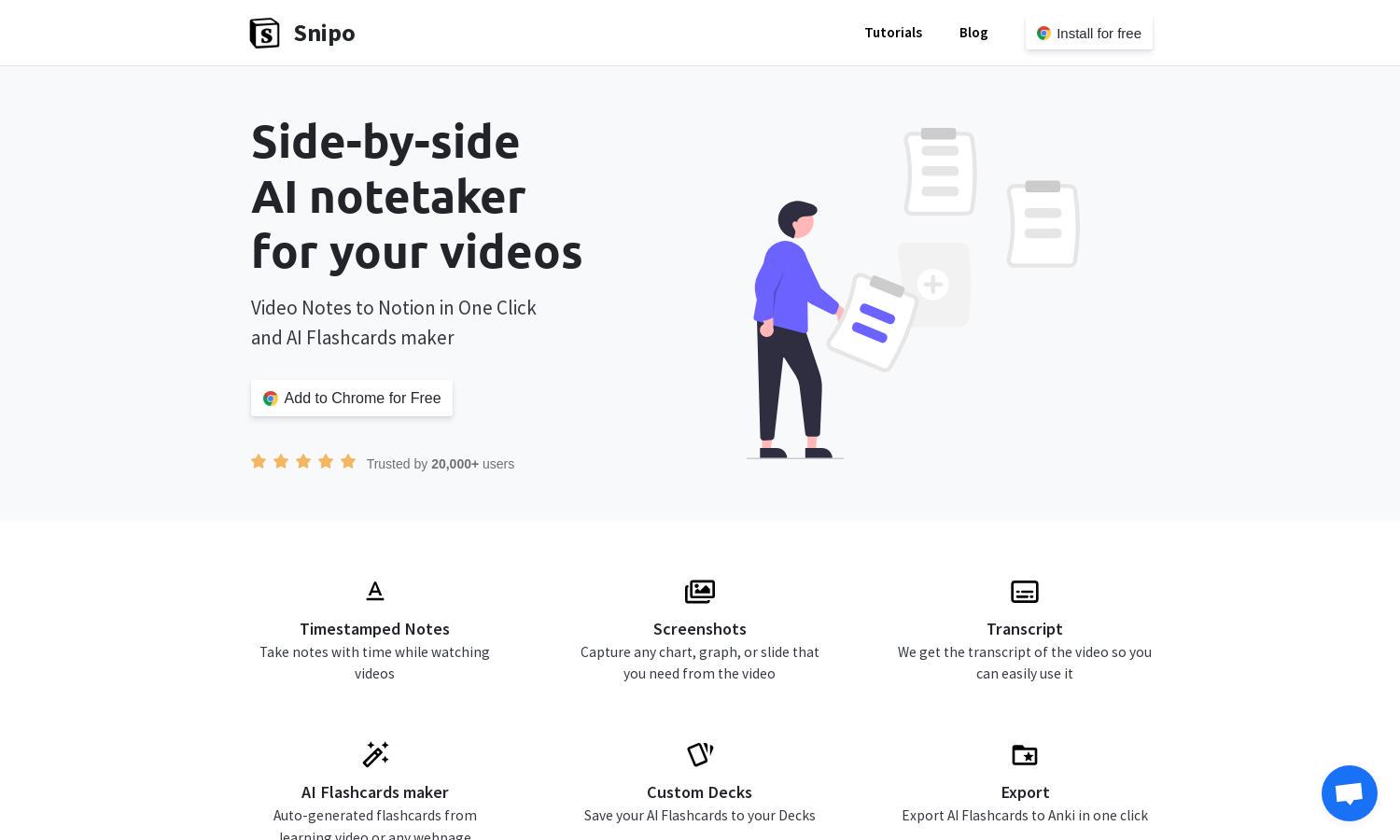
About Snipo
Snipo is designed for learners who want to optimize their study sessions by capturing video notes directly into Notion. By providing timestamped notes and transcripts, Snipo enhances comprehension and retention. Its seamless integration with platforms like YouTube makes studying more efficient and enjoyable.
Snipo offers a free version with essential features, while premium users can access advanced capabilities like custom flashcard decks and playlist syncing to Notion. Subscription plans provide great value for dedicated users, enhancing their learning with exclusive tools and discounts for annual subscriptions.
Snipo features a user-friendly interface that seamlessly integrates with YouTube and Notion, providing an intuitive experience. Its layout facilitates easy navigation, allowing users to capture notes and flashcards efficiently. With unique keyboard shortcuts, Snipo ensures users can maximize productivity while studying.
How Snipo works
To get started with Snipo, users simply install the Chrome extension and create a Notion account. While watching a video, they can take timestamped notes, capture screenshots, and generate transcripts. Snipo streamlines the process of studying by automatically organizing notes in Notion, ensuring easy accessibility and revision.
Key Features for Snipo
Timestamped Notes
Snipo's timestamped notes feature allows users to record notes alongside video playback, enhancing retention. This innovative aspect aids in creating structured, easily referenceable study materials, making Snipo an invaluable resource for efficient learning and collaboration directly within Notion.
AI Flashcards Maker
The AI Flashcards maker is a standout feature of Snipo, allowing users to automatically generate flashcards from their video notes or learning materials. This enhances study sessions by providing quick-review tools, making it easier for users to reinforce their knowledge efficiently.
Screenshots Capture
Snipo includes a screenshots capture feature that enables users to extract vital images, graphs, or charts from videos. This unique functionality supports visual learners by integrating essential visual aids into their notes, enriching the overall learning experience for users.








