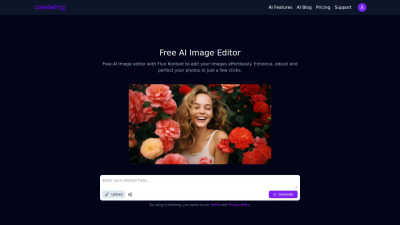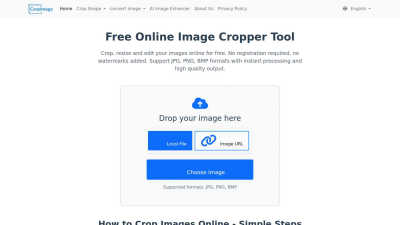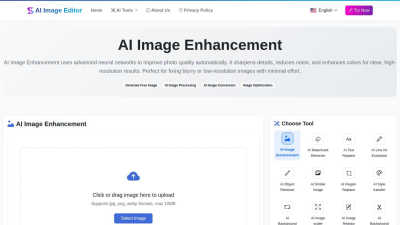SKETCH2SCHEME
Convert hand-drawn flow charts to digital schemes with AI recognition and export options.
VISIT TOOLPUBLISHED ON:
July 11, 2024
CATEGORY:
ABOUT SKETCH2SCHEME
Sketch2scheme is an innovative platform designed for creatives and professionals seeking to convert hand-drawn diagrams into digital schemes. Its AI-driven recognition technology simplifies the design process, allowing users to automate label entry and arrangement, thus saving time and enhancing productivity.
Sketch2scheme offers flexible pricing plans, including a Regular plan for $3.99 that provides 10 recognition credits, and an Agency plan with raised limits and API access. Each tier is designed to deliver value, ensuring users can efficiently convert sketches into digital formats while saving time.
Sketch2scheme features a user-friendly interface, designed to ensure a seamless experience for users. Its clean layout and accessible tools empower users to navigate the conversion process effortlessly, making it easy to transform hand-drawn sketches into polished digital diagrams efficiently.
FREQUENTLY ASKED QUESTIONS
HOW DOES SKETCH2SCHEME ENHANCE THE DIAGRAM CREATION PROCESS?
Sketch2scheme enhances the diagram creation process by utilizing advanced AI technology to recognize hand-drawn elements. This innovation allows users to convert sketches into professional digital diagrams automatically, significantly reducing time spent on manual entry and arrangement, ultimately improving productivity and creativity.
WHAT FILE FORMATS CAN I EXPORT MY DIAGRAMS TO USING SKETCH2SCHEME?
Users can export their diagrams from Sketch2scheme in multiple file formats such as PNG, SVG, and PDF. This capability ensures flexibility in sharing and utilizing diagrams across various platforms, making it easier for users to adapt their work to different needs and contexts.
CAN I CUSTOMIZE MY DIGITAL DIAGRAMS AFTER CONVERSION IN SKETCH2SCHEME?
Yes, Sketch2scheme allows users to customize their digital diagrams after conversion. With its visual editor and Mermaid code functionality, users can fine-tune elements, adjust layouts, and modify labels, ensuring that the final output meets their specific design requirements and preferences.
WHAT SETS SKETCH2SCHEME APART FROM OTHER DIAGRAM TOOLS?
Sketch2scheme stands out due to its unique AI-powered recognition feature, enabling fast and accurate conversion of hand-drawn sketches into digital diagrams. This competitive advantage allows users to avoid repetitive manual work, saving time and enhancing creativity, making it an essential tool for designers and professionals alike.
HOW DOES SKETCH2SCHEME HELP SAVE TIME IN THE DIAGRAM CREATION PROCESS?
Sketch2scheme significantly saves time by automating the conversion of hand-drawn diagrams into digital formats. With its AI-driven recognition technology, users eliminate repetitive tasks like manual data entry and alignment, allowing them to focus on brainstorming and refining their ideas rather than the technical details.
WHAT BENEFITS CAN USERS EXPECT FROM USING SKETCH2SCHEME'S INTUITIVE INTERFACE?
Sketch2scheme's intuitive interface enhances user experience by providing a clear and organized layout. Users can easily navigate the platform, utilize tools for diagram creation, and access editing features, ensuring that they can transform sketches into polished digital diagrams efficiently and effectively.
YOU MAY ALSO LIKE:
CREATEIMG
Free AI image editor that enhances and customizes images effortlessly with advanced features.
CROP IMAGE
Crop Image offers free online cropping, resizing, and editing tools without watermarks or registration.
AI IMAGE EDITOR
Enhance photo quality online using AI technology for sharper, clearer images at no cost.