Scribe
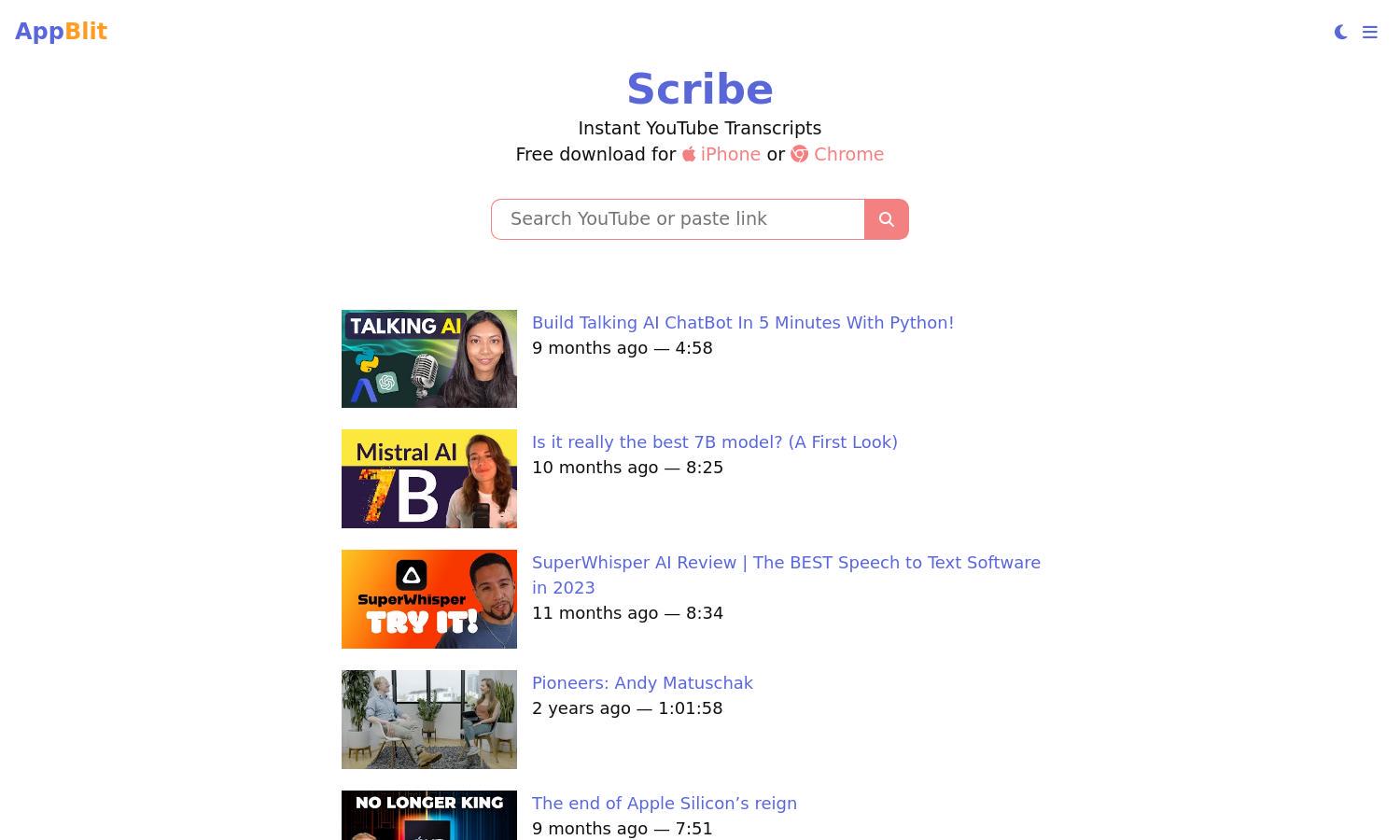
About Scribe
Scribe offers instant YouTube transcripts, making video content more accessible to all users. By generating accurate and complete text transcripts in real time, Scribe enhances the learning process for students and professionals alike. Enjoy easy navigation and offline viewing options with Scribe's user-friendly interface.
Scribe provides a free download option for iOS and a Chrome extension. Users can access basic functionality without a subscription, but the premium tier unlocks advanced features such as full transcripts, downloadable formats, and offline access, ensuring valuable content retention and usability.
Scribe's user interface is designed for simplicity and efficiency, allowing users to navigate seamlessly through transcripts and video content. The clean layout and intuitive controls enhance the browsing experience, making it easy for users to read, listen, and interact with their favorite videos effortlessly.
How Scribe works
To use Scribe, users start by accessing the platform through its web app or iOS application. Simply enter the YouTube video link, and Scribe automatically generates a transcript in real time. Users can navigate the video while reading the text, save videos for offline use, and export transcripts in various formats. Its straightforward onboarding process and user-friendly features make transcription easy and efficient.
Key Features for Scribe
Instant Video Transcription
Scribe's instant video transcription feature generates real-time transcripts for YouTube videos, making engagement easier. This unique aspect allows users to consume video content more effectively, enhancing learning and comprehension, while ensuring effortless access to essential information.
Offline Viewing
Scribe offers offline viewing capabilities, enabling users to save their favorite videos along with transcripts. This feature enhances accessibility, allowing users to revisit content anywhere without needing an internet connection, providing ultimate convenience and flexibility in learning.
Export Options
Scribe allows users to export transcripts in various formats, including PDF, text, and HTML. This feature enhances user experience by providing flexibility in how they utilize video content, making it ideal for students, professionals, or anyone needing comprehensive video notes.
You may also like:








