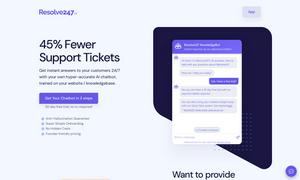Scene One
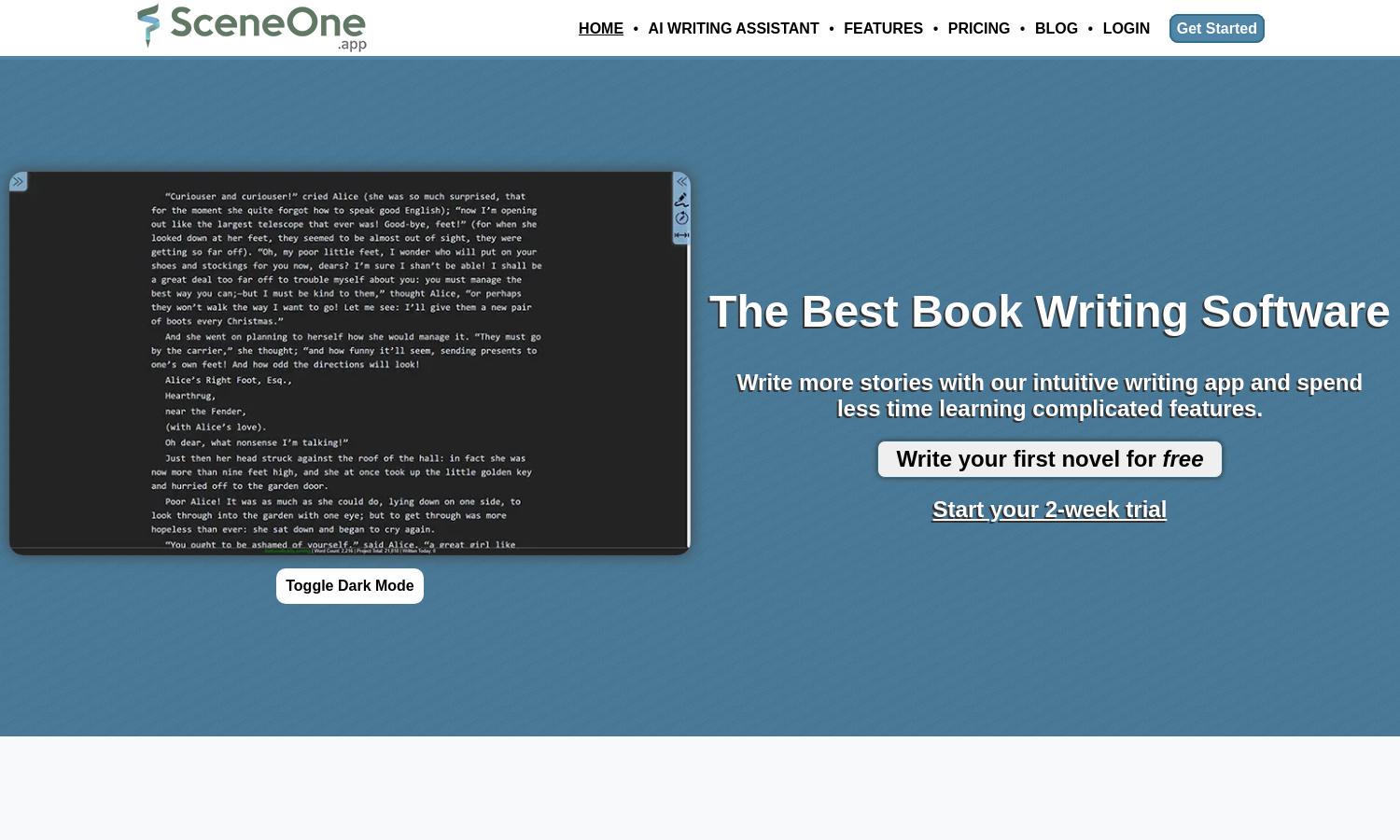
About Scene One
Scene One is an innovative online book writing platform designed for aspiring authors. It features an AI Writing Assistant that helps users overcome writer's block and enhance their creativity. By working in the browser, users can write anywhere and access their manuscripts easily across devices.
Scene One offers flexible pricing plans, including a Free plan for writing up to 100,000 words. Users can explore higher tiers such as Standard, Advanced, and Professional plans, each providing extensive features like unlimited stories, cloud saving, and AI word capabilities, all tailored for different writing needs.
Scene One provides an intuitive user interface that enhances the writing experience. The layout is designed for seamless navigation, allowing users to organize their manuscripts, track characters, and access writing tools easily. The platform's user-friendly features foster creativity and streamline the writing process.
How Scene One works
To get started with Scene One, users simply sign up for an account. The intuitive interface allows seamless navigation through features like scene organization and character tracking. Users can easily write, edit, and utilize the AI Writing Assistant to enhance their creativity, offering a comprehensive writing experience that simplifies the process.
Key Features for Scene One
AI Writing Assistant
Scene One's AI Writing Assistant is a standout feature designed to enhance user creativity. This powerful tool helps writers overcome blocks and expand ideas, making Scene One an essential platform for authors looking to streamline their storytelling process and produce high-quality narratives efficiently.
Character and Scene Tracking
Scene One offers streamlined character and scene tracking, allowing writers to manage their characters and locations effectively. Users can create detailed wikis that are auto-tagged in their manuscripts, ensuring consistency and enhancing narrative cohesion, making Scene One invaluable for serious authors.
Revision Board
The Revision Board feature in Scene One simplifies the editing process by listing all notes and reminders by scene. This tool allows users to prioritize their revisions effectively, promoting a smoother editing workflow and ensuring that important changes are addressed during manuscript development.
You may also like: