QuickGPT
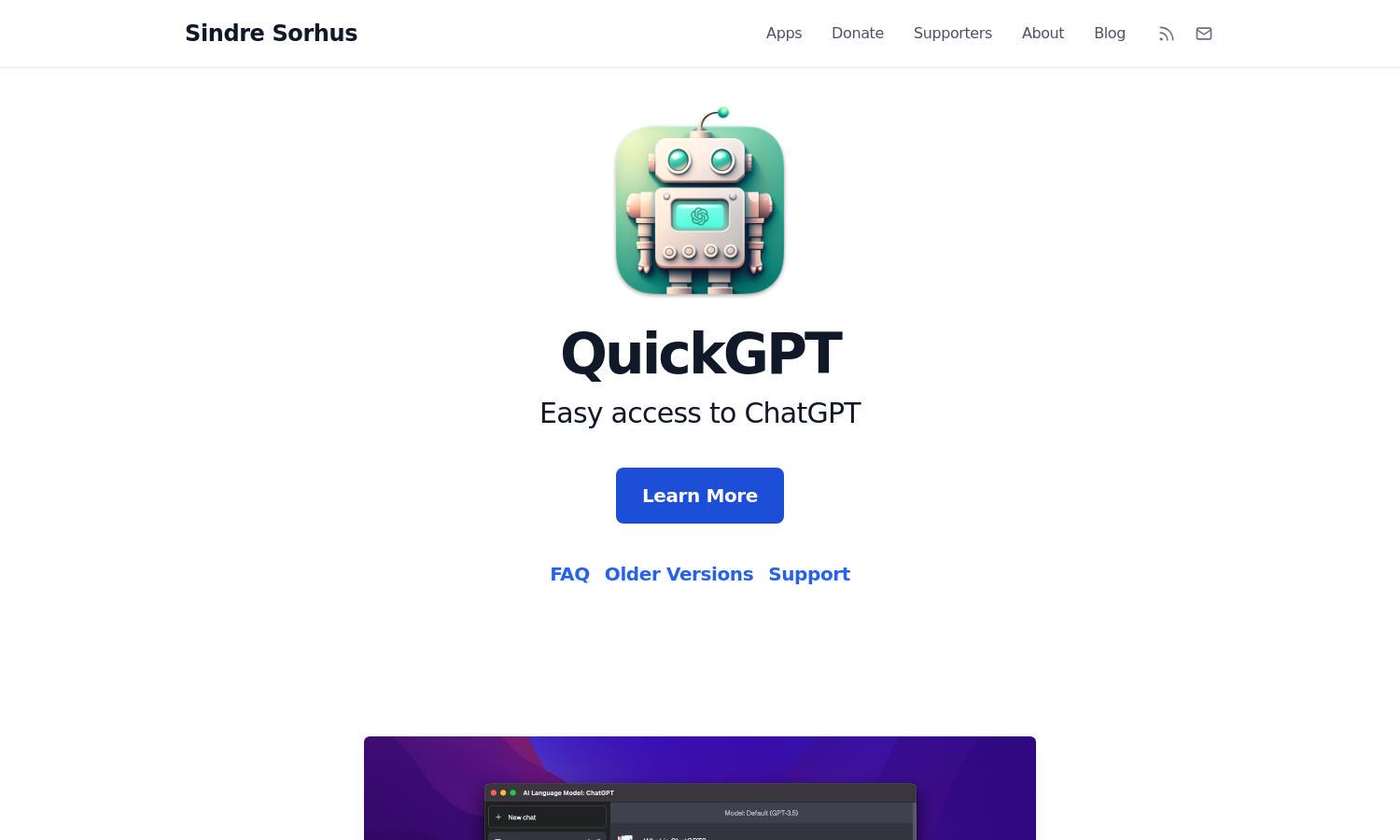
About QuickGPT
QuickGPT is an innovative macOS app designed for users looking for easy access to ChatGPT. It adds enhanced functionality to the ChatGPT web interface and operates directly from the menu bar or Dock, ensuring a seamless user experience that improves productivity and simplifies interactions with AI.
QuickGPT is free for everyone with occasional updates. Users can access older versions if necessary, although they may not work on newer macOS systems. Since it is not in the App Store, there's no detailed subscription tier; the app mainly relies on user feedback for enhancements.
The user interface of QuickGPT is designed for a seamless experience, featuring an accessible layout from the menu bar. Its unique design allows users to interact with ChatGPT effortlessly, promoting productivity and ease of use, making it a valuable tool for macOS users.
How QuickGPT works
Users interact with QuickGPT by downloading the app and launching it from their menu bar or Dock. Once opened, they can use keyboard shortcuts to access ChatGPT's powerful features quickly. The app is designed to enhance the ChatGPT web interface, providing a smooth experience tailored to user needs.
Key Features for QuickGPT
Menu Bar Integration
The menu bar integration in QuickGPT allows users to access ChatGPT effortlessly with just a click. This innovative feature provides quick access to AI capabilities directly from the macOS menu, enhancing overall efficiency and making it easier for users to manage their tasks and queries.
Keyboard Shortcuts
QuickGPT offers keyboard shortcuts that streamline user interactions with ChatGPT, significantly enhancing productivity. This feature allows users to access desired functionalities swiftly, ensuring they can quickly input prompts and receive responses without the hassle of navigating through multiple menus or windows.
Native macOS Application
As a native macOS application, QuickGPT merges advanced functionality with the user-friendly design familiar to macOS users. This feature ensures compatibility and performance optimization, providing a reliable tool that integrates well with the macOS ecosystem, enhancing how users interact with AI technology.








