Productivity Page
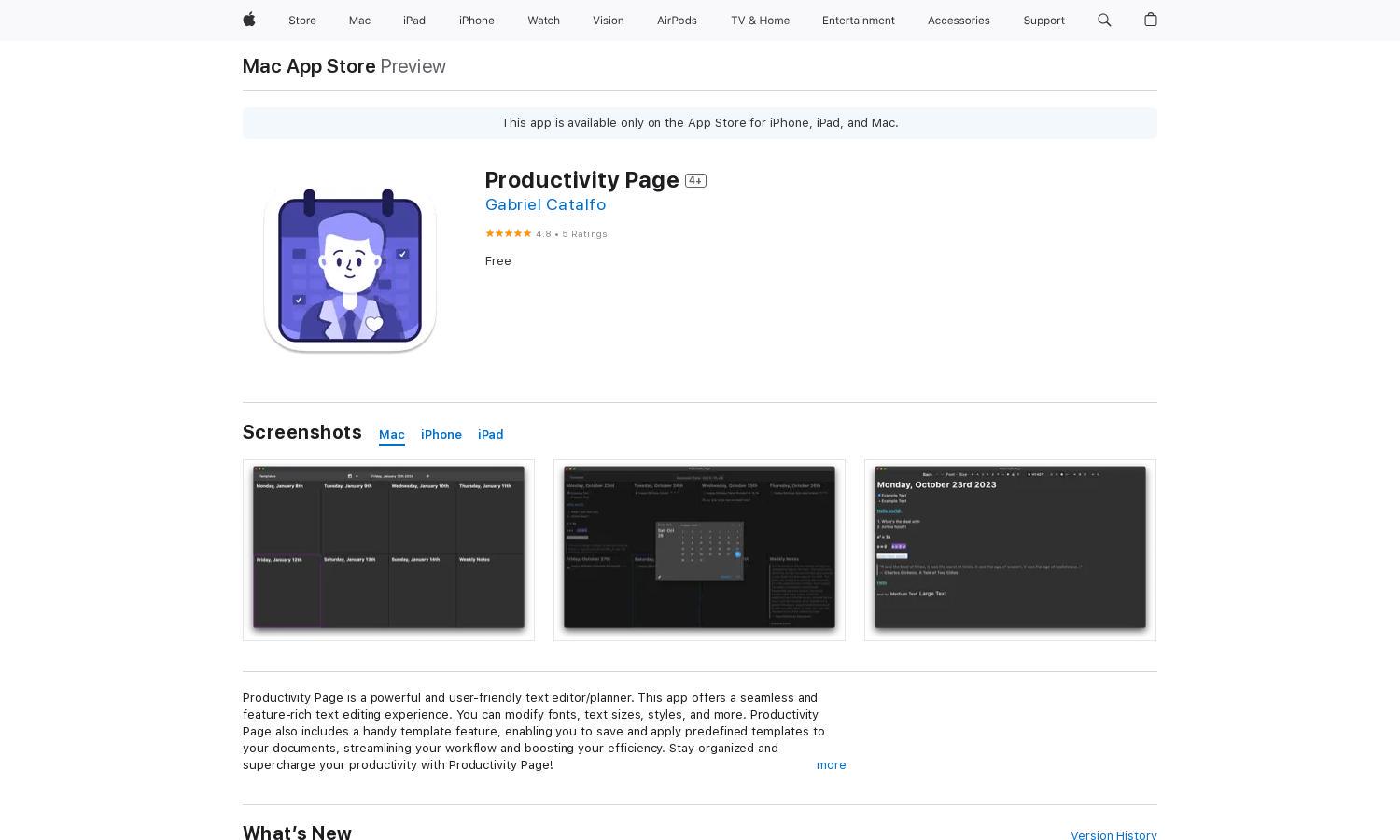
About Productivity Page
Productivity Page is an innovative text editor and planner for iOS and Mac, designed to enhance productivity for students and professionals. Its standout feature is Jake, the AI assistant, who aids in organizing notes and brainstorming ideas, streamlining workflows, and increasing efficiency using natural language processing.
Productivity Page offers a free download with premium features available through in-app purchases. Users benefit from advanced tools at various price points, enhancing their productivity. Upgrading provides full access to features that streamline organization, making it a valuable investment for both individuals and teams.
The user interface of Productivity Page is intuitive and visually appealing, creating a seamless browsing experience. Unique features include customizable templates and the AI assistant, Jake, which enhances user interaction. These design elements ensure users can easily navigate and maximize their productivity with the app.
How Productivity Page works
Users begin by downloading Productivity Page from the App Store, where they can easily create an account. After onboarding, they navigate the user-friendly interface. Features like template management, AI assistance from Jake, and flexible text editing tools allow users to enhance workflow and organize tasks efficiently, addressing their productivity needs.
Key Features for Productivity Page
AI Assistant Jake
The AI assistant Jake is a key feature of Productivity Page, providing users with personalized support in organizing notes and tasks. Jake's advanced natural language processing capabilities enable efficient communication, helping streamline productivity by offering intelligent suggestions and insights based on user queries.
Customizable Templates
Productivity Page’s customizable templates feature allows users to save and apply predefined formats, enhancing organization. This unique capability helps streamline repetitive tasks, enabling consistent document creation and facilitating a more efficient workflow, making it an invaluable tool for busy users.
Seamless Text Editing
Seamless text editing is a hallmark of Productivity Page, offering users a rich and intuitive editing experience. The ability to modify fonts, sizes, and styles enhances document presentation, allowing for creative expression and effective project management, which is crucial for productivity-focused users.
You may also like:








