Photo Stock Editor
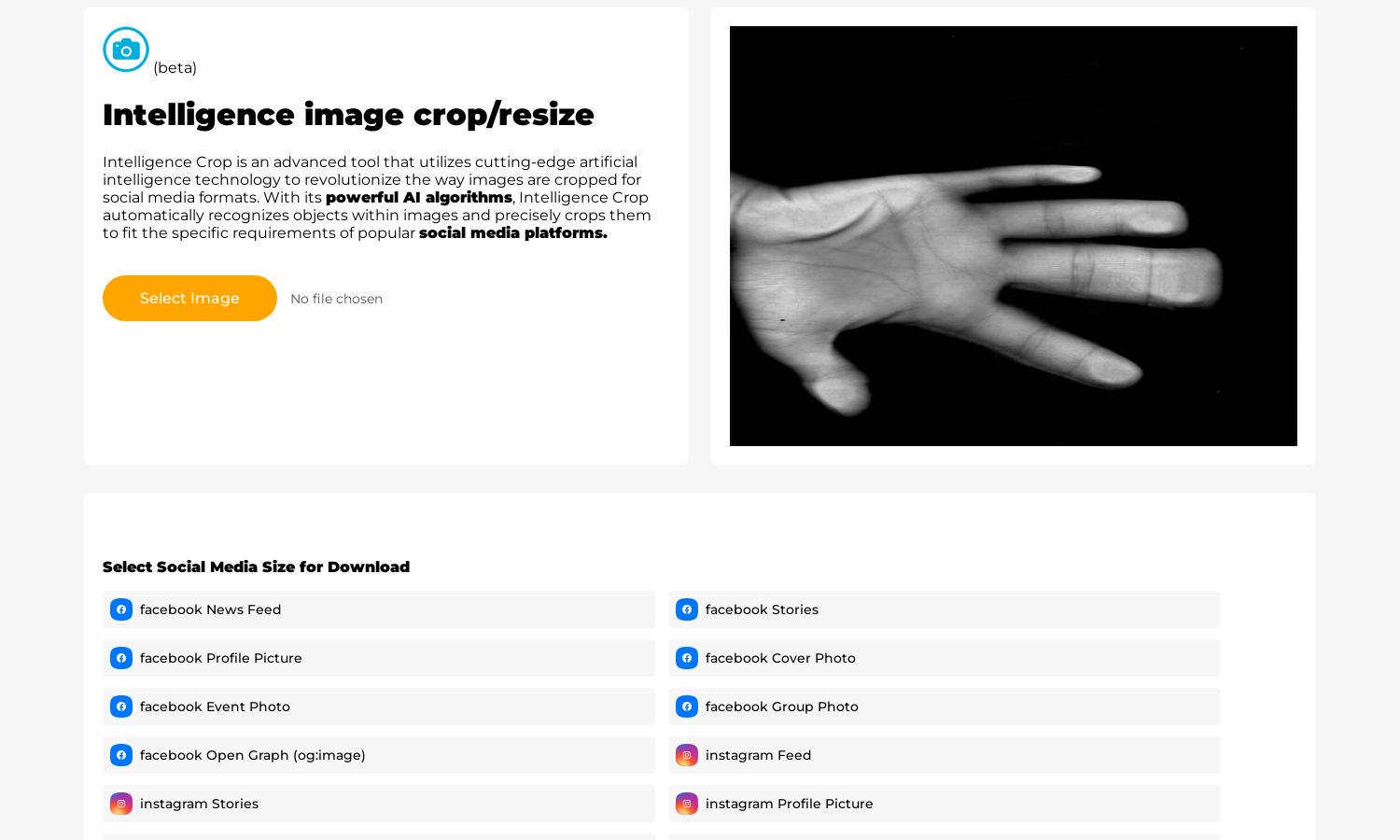
About Photo Stock Editor
Photostock Editor revolutionizes image cropping for social media with its AI-enhanced tool. It precisely identifies objects in images, ensuring optimal resizing for various platforms. Ideal for businesses and individuals wanting visually appealing posts, this innovative solution saves time and improves online engagement using advanced technology.
Photostock Editor operates on a freemium model, offering basic features at no cost. Users can upgrade for premium functionalities, gaining access to enhanced tools for image resizing and cropping. Special discounts may be available, emphasizing the value of increased capabilities for professionals and social media enthusiasts.
Photostock Editor features a user-friendly interface, ensuring a seamless browsing experience. The intuitive layout allows users to easily navigate image selections and target resizing options. With clear instructions and accessible design, this platform enhances usability, making it simple for anyone to create optimized social media content.
How Photo Stock Editor works
Users start by selecting an image on Photostock Editor and then choose their desired social media size. The AI technology analyzes the image, recognizing key objects for optimal cropping. Finally, users can download the resized image, ensuring their visuals are perfectly tailored for platforms like Instagram, Facebook, and Twitter.
Key Features for Photo Stock Editor
AI-Powered Cropping
Photostock Editor's AI-Powered Cropping feature allows users to effortlessly resize images based on social media specifications. This unique tool analyzes images for key elements, providing accurate cropping for enhanced visual appeal and usability on various platforms, ultimately improving user engagement.
Multi-Platform Support
The Multi-Platform Support of Photostock Editor enables users to crop images tailored for diverse social media sites. This feature simplifies the process, accommodating unique size requirements for platforms like Instagram, Facebook, and Twitter, ensuring users' content meets all necessary standards for optimal impact.
Easy Image Upload
Photostock Editor offers an Easy Image Upload feature, allowing users to quickly select images for cropping and resizing. This simple process enhances user experience, making it accessible for anyone, regardless of tech skills, while streamlining the creation of social media-ready images.








