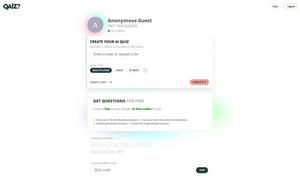PDF Pilot
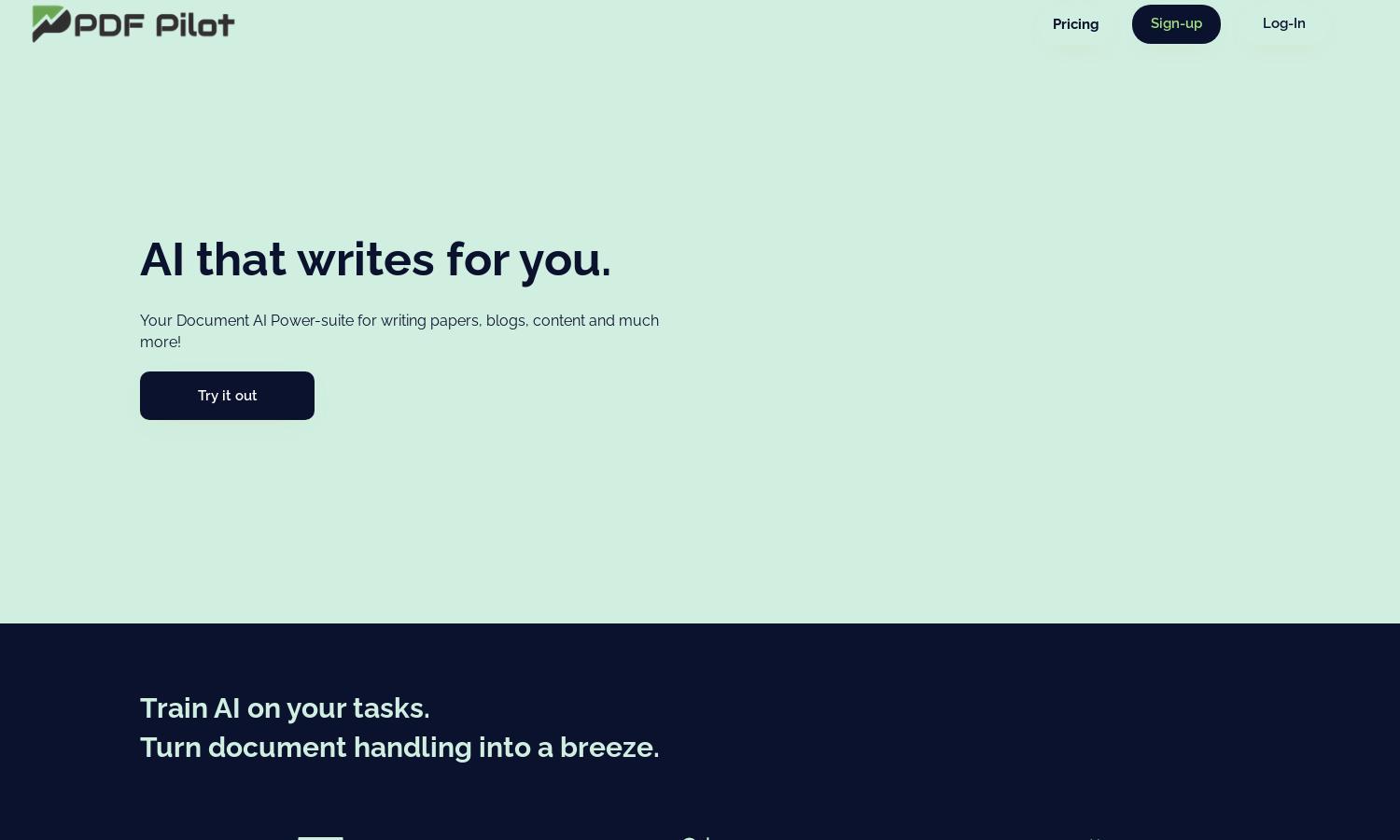
About PDF Pilot
PDF Pilot is a cutting-edge AI tool designed for professionals seeking to effortlessly update and enhance their presentations. It offers one-click content updates, utilizing AI to analyze uploaded materials and generate optimal slide content. With emphasis on user-friendly features, PDF Pilot streamlines the presentation creation process.
PDF Pilot offers flexible subscription plans tailored to meet various user needs. Plans include a free tier for exploring features, a Starter plan at $13/month, Teams plan at $19/month, and a Professional plan at $35/month. Each tier provides access to advanced models and customer support, ensuring value and efficiency.
PDF Pilot features a clean and intuitive user interface designed for seamless navigation and presentation editing. Its layout enhances user experience by providing easy access to core functionalities, making it simple to upload presentations, receive updates, and download final files, ensuring efficiency and satisfaction for all users.
How PDF Pilot works
Users start by signing up on PDF Pilot using their Google or Microsoft accounts. After logging in, they upload their presentation files in both .pptx and .pdf formats. Next, they can upload additional documents to serve as content sources for updates. PDF Pilot’s AI processes these files, extracting relevant information. Users can then download the updated presentation or sync it directly with their cloud account, providing flexibility and ease of use throughout the process.
Key Features for PDF Pilot
AI Content Extraction
AI Content Extraction is a standout feature of PDF Pilot, allowing users to effortlessly update presentation content. By analyzing uploaded documents, this innovative functionality provides tailored, relevant information for each slide, ensuring presentations remain engaging and informative without the need for extensive manual editing.
Cloud Synchronization
Cloud Synchronization on PDF Pilot enables users to connect their Microsoft or Google accounts for real-time updates. This feature ensures seamless editing and synchronization of presentations across devices, enhancing collaboration and efficiency, thereby empowering users to keep their content fresh and accurate with ease.
Custom Instruction Flexibility
The Custom Instruction Flexibility feature in PDF Pilot allows users to specify requests like language preferences directly when updating presentations. This personalization ensures users receive tailored results that meet their specific needs, making the tool highly adaptable and user-centric in enhancing presentation quality and relevance.
You may also like: