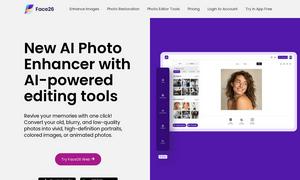O.Translator
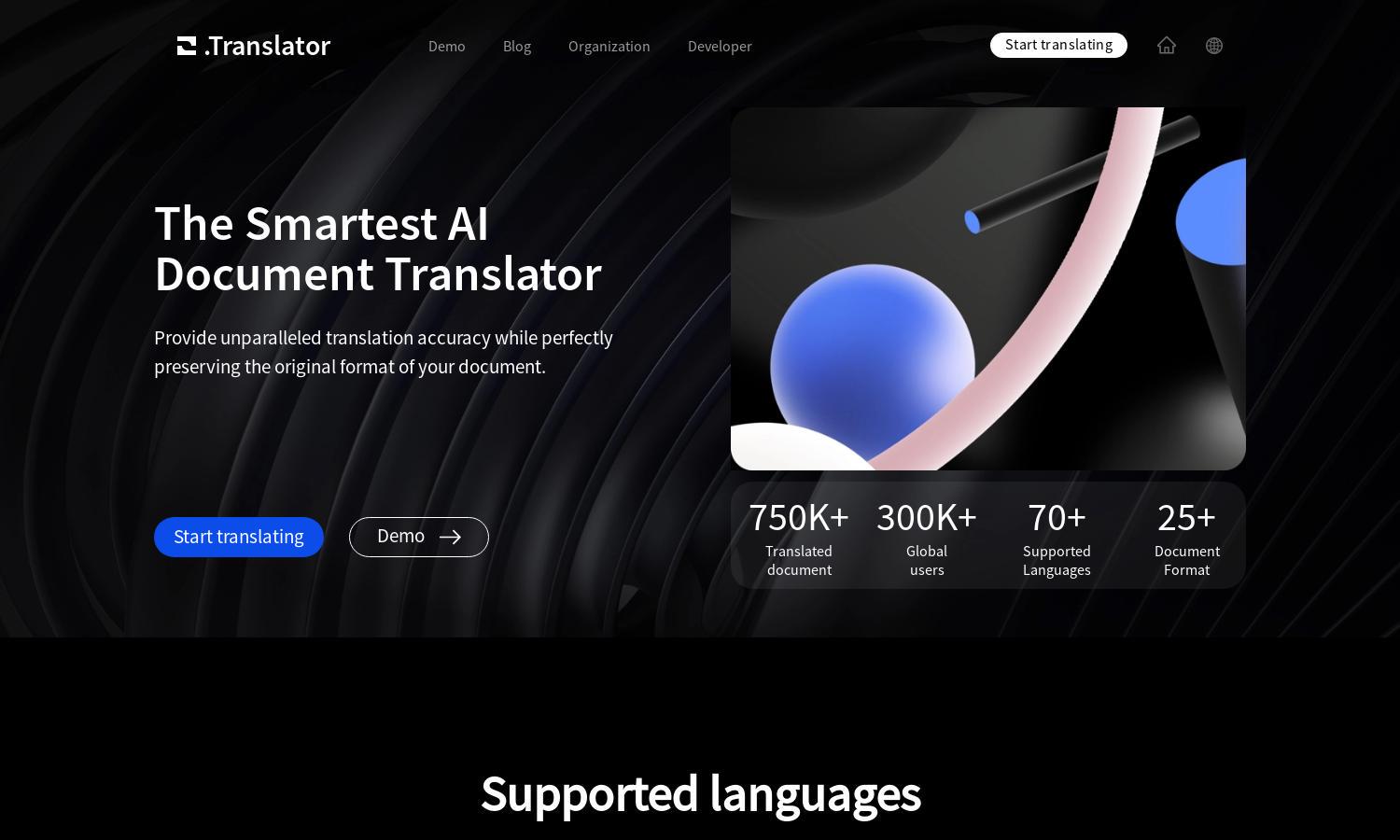
About O.Translator
O.Translator is a premier document translation platform leveraging cutting-edge AI technology to offer highly accurate translations while maintaining the formatting of your files. Users can effortlessly translate multiple document types, access over 80 languages, and enjoy user-friendly features that streamline the translation process.
O.Translator offers affordable pricing at just $1 for translating up to 20,000 words. Users can enjoy free previews and a transparent billing structure, making it easy to manage costs. As users upgrade, they unlock additional features, ensuring quality translations tailored to their unique needs.
The user interface of O.Translator is designed for an intuitive experience, ensuring users can easily navigate through its various features. With clear layouts and responsive design, O.Translator makes document translation efficient, engaging, and user-friendly, allowing for seamless interaction and quick access to all tools.
How O.Translator works
To start using O.Translator, users simply upload their document in one of the supported formats. The platform automatically processes the file, offering options for translation models, including GPT-4. Users can preview the translated content, make adjustments, and finalize their documents while enjoying a secure, encrypted storage experience.
Key Features for O.Translator
Context-Aware AI Translation
O.Translator's context-aware AI translation intelligently adapts to the nuances of different languages, ensuring that translations are not only accurate but also flow naturally. By utilizing advanced algorithms, O.Translator guarantees a superior translation experience, minimizing misunderstandings and enhancing readability.
Multi-Format Support
O.Translator supports a wide array of document formats, including DOCX, PDF, PPTX, and EPUB, allowing users to translate virtually any file type easily. This versatility ensures that users can manage diverse translation needs without worrying about compatibility issues, making it a valuable tool for everyone.
Smart Glossary and Post-Editing
The smart glossary and post-editing tools of O.Translator allow users to control noun translations while fine-tuning their translated content. This feature enhances the quality and consistency of translations, ensuring that the final product meets users' expectations for precision and readability.
You may also like: