Onison
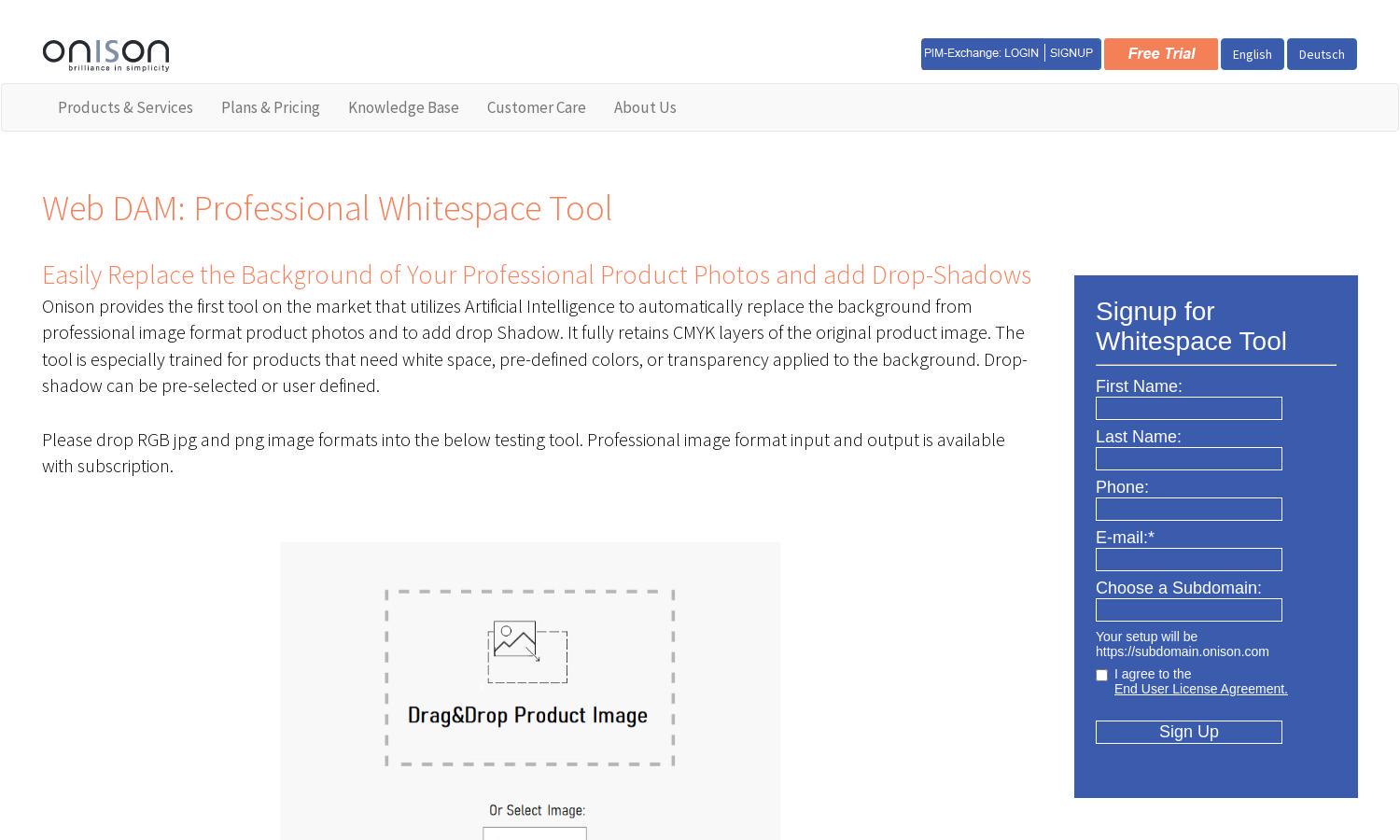
About Onison
Onison is a cutting-edge platform designed for businesses and professionals needing high-quality image editing. Its innovative AI technology automates background removal and allows users to add customizable drop-shadows. Onison simplifies the editing process, making it efficient for enhancing product photos while retaining original image quality.
Onison offers a straightforward pricing plan at $20 per month, which includes 50 background removals and drop-shadows. Additional removals are just $1 per 5 images. Users can scale their needs with bulk plans, ensuring affordability and flexibility for businesses of any size.
Onison features a clean and intuitive user interface, making the image editing process smooth and efficient. The layout is designed for easy navigation, allowing users to quickly upload images and access tools. User-friendly features further enhance the experience, making Onison accessible for everyone.
How Onison works
Users start by signing up for Onison, gaining access to its powerful AI-driven tools. They can easily upload RGB jpg and png files for background removal or drop-shadow addition. The interface guides users through selecting background options, ensuring they achieve the desired look for their product images seamlessly.
Key Features for Onison
AI Background Removal
Onison's AI background removal feature allows for quick, professional edits, enhancing product images. This unique capability helps businesses achieve the perfect presentation for their products, saving time and ensuring quality. Users can trust Onison to automate this tedious process efficiently.
Customizable Drop-Shadows
The customizable drop-shadow feature in Onison offers users the ability to enhance their images creatively. By allowing users to define shadow parameters, Onison enables distinct lighting effects that elevate product visuals, making them more appealing to potential customers.
Multi-Format Support
Onison supports various image formats, including CMYK and RGB, ensuring compatibility with professional photography standards. This feature allows users to work with different file types seamlessly while maintaining the integrity and quality of their product images throughout the editing process.
You may also like:








