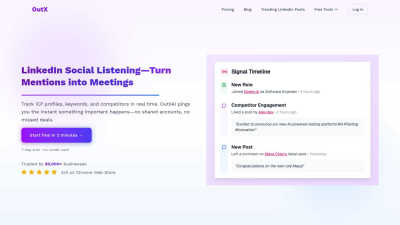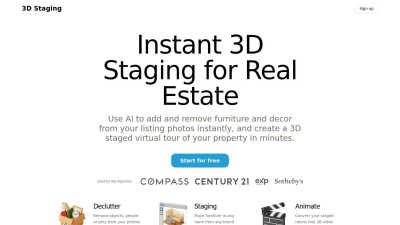MIMICBRUSH
MimicBrush AI Free Online - Image Editing with Imitative Editing, offering powerful features for precise modifications.
VISIT TOOLPUBLISHED ON:
July 17, 2024
CATEGORY:
ABOUT MIMICBRUSH
MimicBrush is an innovative image editing platform designed for creatives of all skill levels. It leverages advanced AI to allow users to mimic elements from reference images, creating realistic edits effortlessly. Perfect for photographers and designers, MimicBrush enhances creativity and simplifies the editing process.
MimicBrush offers a free tier and premium plans with enhanced features like advanced texture transfer and exclusive tools. Upgrading provides access to professional-level editing capabilities, helping users achieve stunning results for personal or commercial projects, maximizing value for your creative endeavors.
MimicBrush boasts a user-friendly interface designed for seamless experience. The intuitive layout allows easy navigation through powerful editing tools, enabling users to focus on creativity. Unique features like imitative editing ensure that the editing process remains enjoyable and straightforward.
FREQUENTLY ASKED QUESTIONS
HOW DOES MIMICBRUSH ENSURE REALISTIC EDITS FOR DIFFERENT IMAGE STYLES?
MimicBrush ensures realistic edits by utilizing advanced AI technology that adapts and mimics elements from reference images. This capability allows users to maintain high-quality results, regardless of the image style. Whether for personal or professional use, MimicBrush consistently delivers stunning, realistic modifications.
CAN BEGINNERS EASILY USE THE EDITING FEATURES OF MIMICBRUSH?
Yes, beginners can easily use MimicBrush's editing features due to its user-friendly interface and automated processes. The platform does not require professional skills; its intuitive design and advanced technology streamline the editing experience, making it accessible for anyone looking to create high-quality images.
WHAT UNIQUE BENEFITS DOES MIMICBRUSH PROVIDE FOR PROFESSIONAL PHOTOGRAPHERS?
MimicBrush offers professional photographers unique benefits such as seamless texture transfer and localized modifications, allowing for precise edits without compromising the quality of the entire image. This advanced AI platform enhances the editing workflow, enabling photographers to achieve stunning results more efficiently.
WHAT MAKES MIMICBRUSH'S IMITATIVE EDITING FEATURE A COMPETITIVE ADVANTAGE?
MimicBrush's imitative editing feature is a competitive advantage as it enables users to replicate styles from reference images effortlessly, yielding realistic results. This innovative capability, powered by advanced AI, sets MimicBrush apart from other editing tools, catering to both novices and professionals seeking high-quality enhancements.
HOW DOES MIMICBRUSH CATER TO USERS WORKING ON COMMERCIAL PROJECTS?
MimicBrush caters to users working on commercial projects by providing professional-level editing capabilities and versatile tools suitable for various applications. With its precision and user-friendly interface, MimicBrush helps users achieve outstanding results that meet high industry standards, ensuring client satisfaction and creative success.
HOW DOES MIMICBRUSH ENHANCE THE EDITING PROCESS FOR CREATIVE PROJECTS?
MimicBrush enhances the editing process by offering unique features like imitative editing and seamless texture transfers. These capabilities simplify complex edits, allowing users to focus on their creative vision instead of technical challenges. The platform supports diverse creative projects, ensuring effortless exploration and satisfied users.
YOU MAY ALSO LIKE:
SOCIAL LISTENING LINKEDIN | OUTX.AI
Track LinkedIn accounts and keywords. Get instant alerts, AI summaries, and CRM-ready signals.
POSTAGENT
PostAgent automates video and ad creation for businesses to enhance marketing efficiency and growth.
3D STAGING
AI-powered 3D staging tool for real estate photos that enhances property presentations rapidly.