GPT-Tab
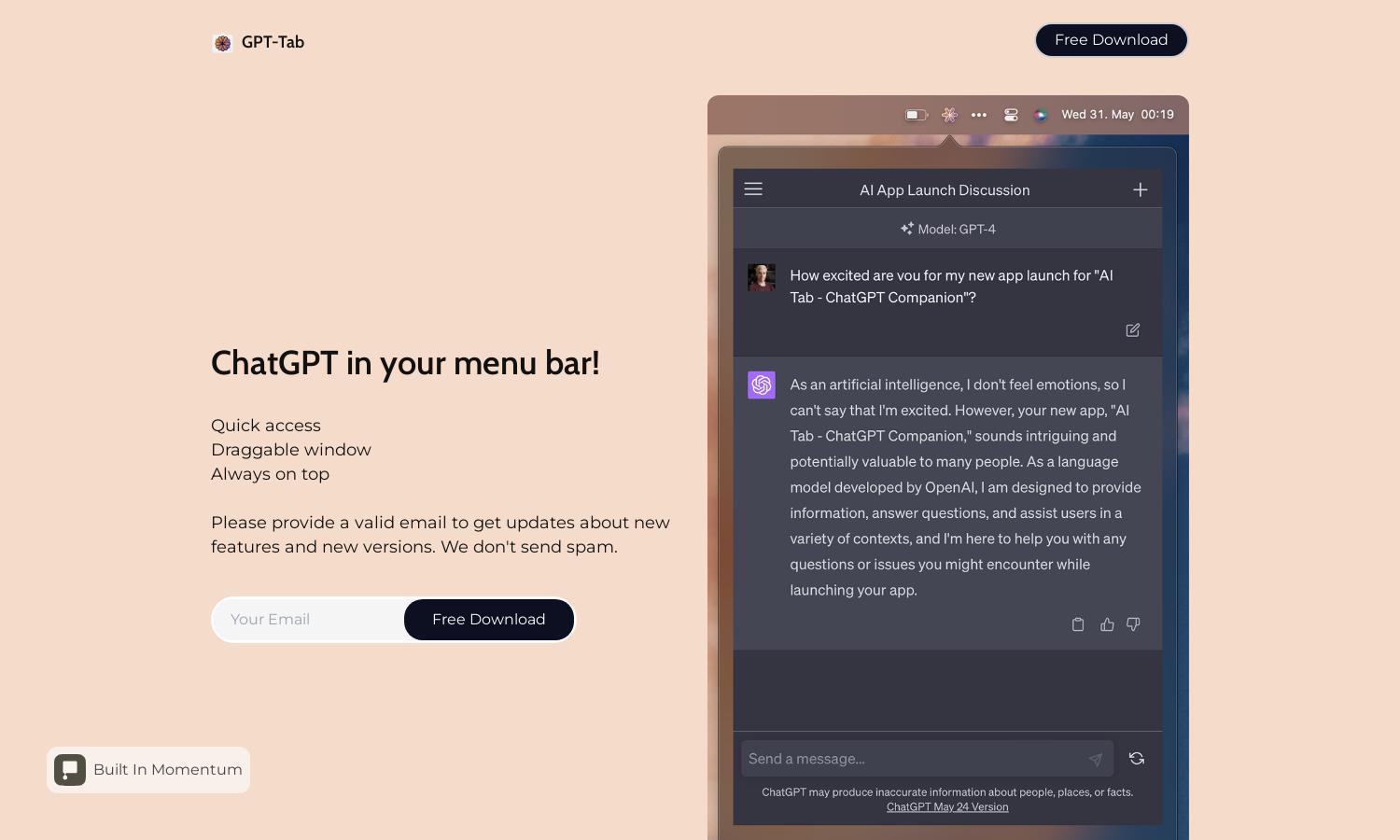
About GPT-Tab
GPT-Tab is a productivity-enhancing tool that brings ChatGPT directly to your menu bar. Ideal for busy professionals and AI enthusiasts, it allows users to access AI assistance with ease. Its innovative draggable window feature ensures an improved workflow, making interactions seamless and efficient.
GPT-Tab offers a free download with potential for premium updates in the future. Users can provide their emails for updates, ensuring they never miss new features. Future pricing plans may include subscription tiers, allowing access to exclusive tools and enhanced functionalities within the app.
The user interface of GPT-Tab is designed for maximum efficiency and usability. Its layout promotes an easy browsing experience with an always-on-top feature, which allows users to multitask without losing focus. Unique draggable windows enhance interaction, making it user-friendly and intuitive.
How GPT-Tab works
Users simply download GPT-Tab and install it onto their devices. After onboarding, they can easily drag the ChatGPT window anywhere on their screen while keeping it always on top of other applications. This allows seamless access to AI assistance, making it convenient to use while working on various projects.
Key Features for GPT-Tab
Always on Top Feature
GPT-Tab's always-on-top feature is a standout innovation that ensures users can access ChatGPT without interrupting their workflow. This functionality enhances multitasking, allowing seamless integration of AI assistance into daily tasks, making GPT-Tab an indispensable tool for productivity.
Draggable Window
The draggable window feature of GPT-Tab allows users to position the ChatGPT interface anywhere on their desktop. This flexibility promotes efficient use of screen space, catering to user preferences and enhancing overall accessibility, emblematic of how GPT-Tab prioritizes user experience.
Email Updates
GPT-Tab encourages users to submit their email in exchange for updates on new features. This not only keeps users informed but also builds a community around ongoing improvements and user feedback, ensuring that the application evolves based on user needs and preferences.








