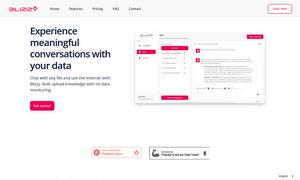Fotor
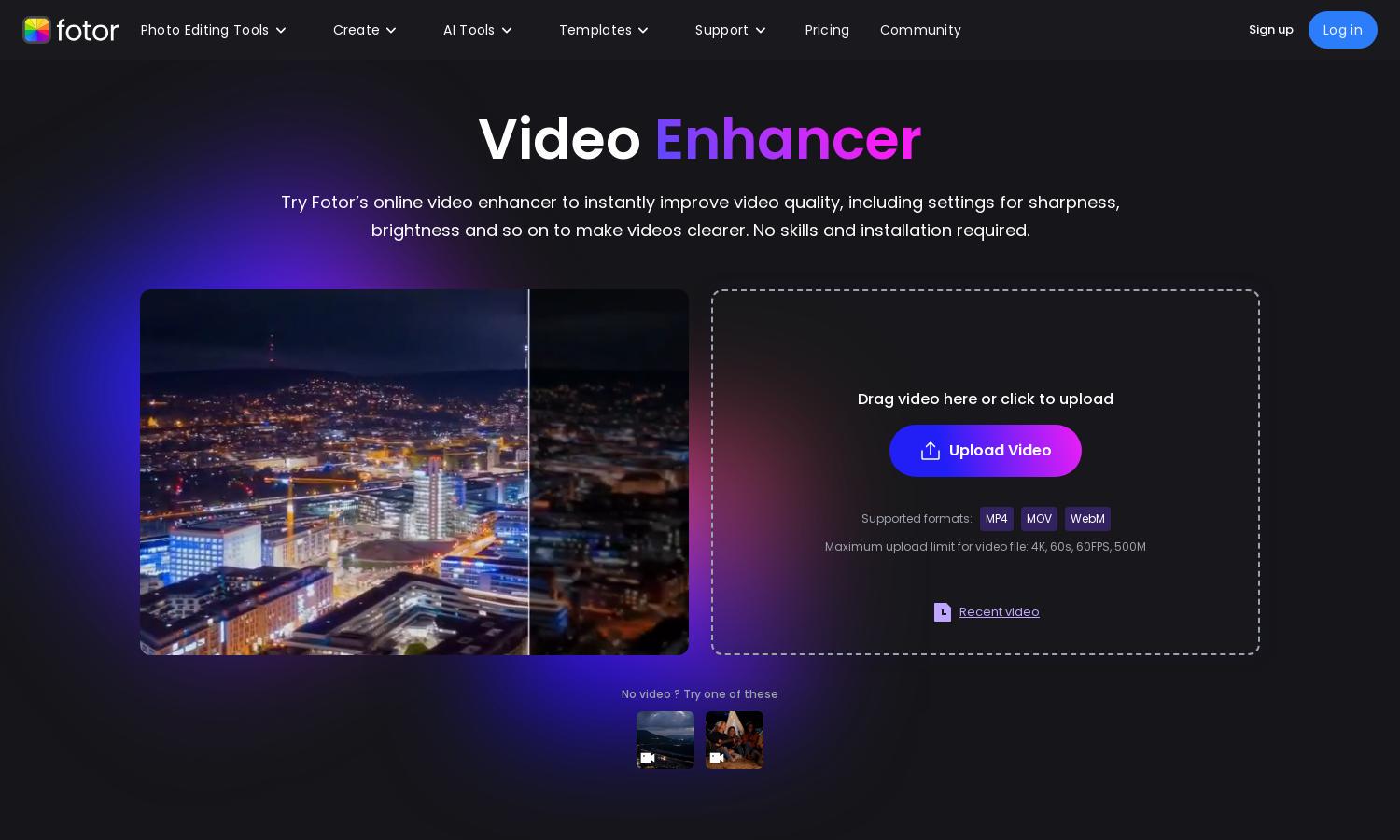
About Fotor
Fotor is an AI-powered online video enhancer designed for users looking to improve video quality effortlessly. The platform automatically adjusts settings like brightness and sharpness, making it easy to transform low-quality videos into high-definition content. Ideal for content creators and personal use.
Fotor offers a free video enhancement service without the need for installation. Users can access professional features, with options for advanced upgrades that deliver greater functionality and improved video outputs. This flexibility makes it easy for users to find a plan that fits their needs.
Fotor's user interface is intuitively designed for simplicity, providing a seamless experience for video enhancement. Users can easily navigate through features with a streamlined layout, upload videos effortlessly, and utilize AI tools without any technical barriers, making video quality improvement accessible for all.
How Fotor works
To use Fotor, users start by uploading their video in supported formats like MP4, MOV, or WebM. The AI automatically enhances the video’s quality by adjusting various settings, such as brightness and sharpness. After processing, users can preview and download the improved video, ready for sharing on social media platforms.
Key Features for Fotor
One-Click AI Video Enhancement
Fotor's One-Click AI Video Enhancement feature revolutionizes video editing by automating improvements with a single click. Users upload their low-quality videos, and Fotor instantly enhances them to deliver crystal-clear quality, making it easy for anyone to achieve high-definition videos without technical skills.
Automatic Color Correction
Fotor's Automatic Color Correction feature enhances video saturation and vibrancy. This innovative tool adjusts colors automatically, ensuring that videos appear vibrant and true to life without requiring users to manually tweak settings, simplifying the editing process significantly and improving visual appeal.
Low-Light Video Brightening
Fotor's Low-Light Video Brightening feature improves the visibility of dark and grainy footage. By intelligently adjusting highlights and shadows, this tool transforms videos shot in challenging lighting conditions into clearer, more enjoyable views, addressing common video quality issues effortlessly.
You may also like: