Flying Dog
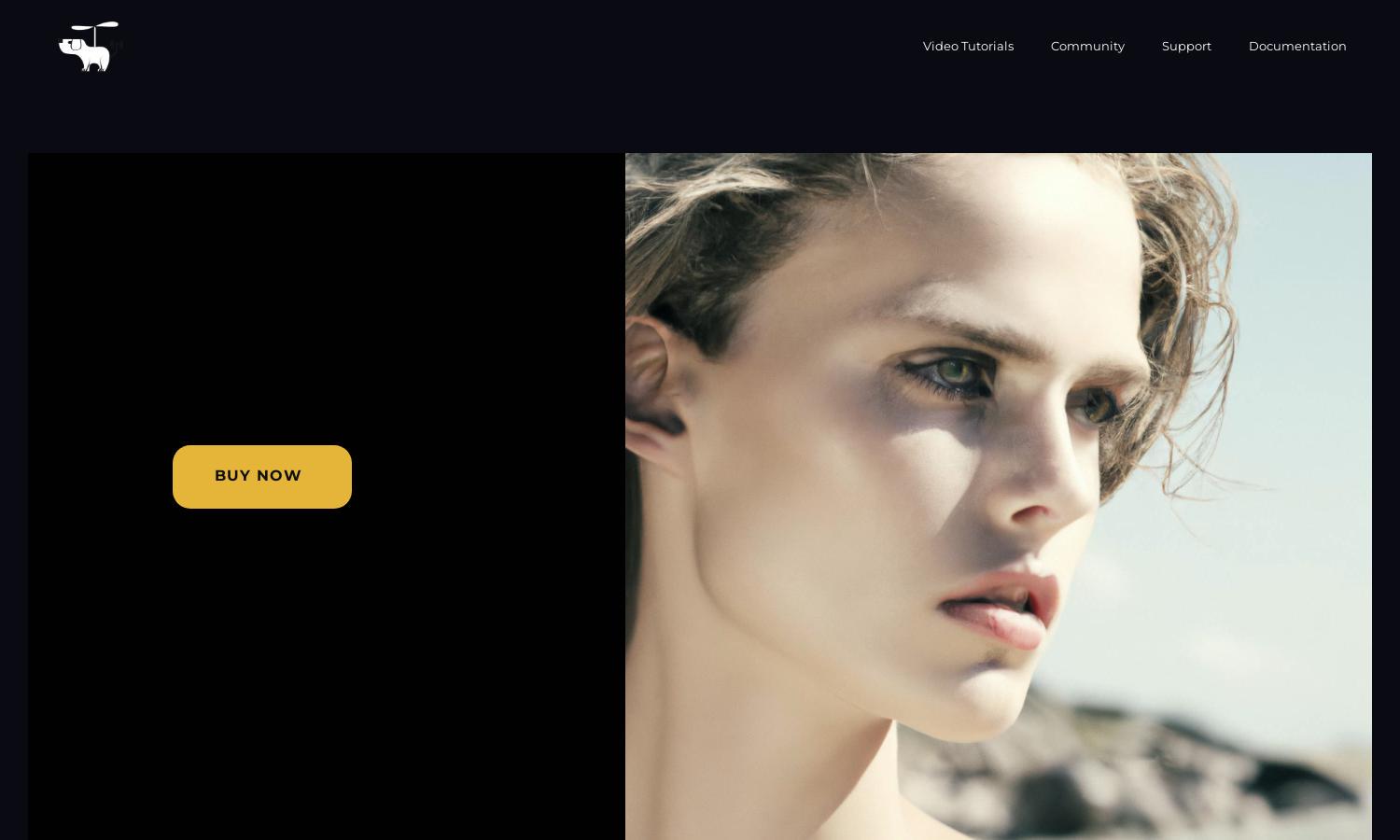
About Flying Dog
Flying Dog transforms Photoshop editing by integrating advanced AI solutions like DALL-E 2 and Stable Diffusion. Targeted at designers and creatives, it simplifies the image creation process, enabling users to efficiently generate, modify, and enhance images. Experience seamless workflows with powerful tools.
Flying Dog offers flexible pricing, including a free option for DALL-E 2. Users can pay per generation for cloud-based services, all while enjoying unique features. Upgrading enhances capabilities significantly, providing access to a complete suite of AI tools, ideal for professional designers.
Flying Dog's user interface is intuitively designed, ensuring effortless navigation and quick access to features. Its layout promotes a seamless browsing experience, allowing users to easily utilize advanced functions like image generation and editing tools, enhancing overall usability and productivity.
How Flying Dog works
Users begin by installing Flying Dog, which integrates seamlessly with Photoshop. After onboarding, they can access powerful AI features such as text-to-image generation, inpainting, and outpainting. The intuitive interface allows easy navigation through options while leveraging advanced options for efficient editing workflows.
Key Features for Flying Dog
Advanced Image Generation
Flying Dog's advanced image generation capabilities leverage DALL-E 2 and Stable Diffusion, revolutionizing how users create visual content. This unique feature enables designers to generate high-quality images directly within Photoshop, streamlining their workflow and enhancing creativity with immense possibilities.
Efficient Inpainting Tools
The inpainting tools offered by Flying Dog provide users with the ability to effortlessly fill in or modify specific areas of images. This feature empowers users to enhance their visuals quickly while maintaining high quality, making it an invaluable asset in any editing toolkit.
Multi-Server Management
Flying Dog supports multi-server management, allowing users to connect their existing servers to access various AI tools. This feature enhances flexibility and speed, ensuring users can work efficiently across different platforms while making the most of their desired AI functionalities.








