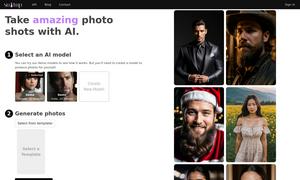Fig
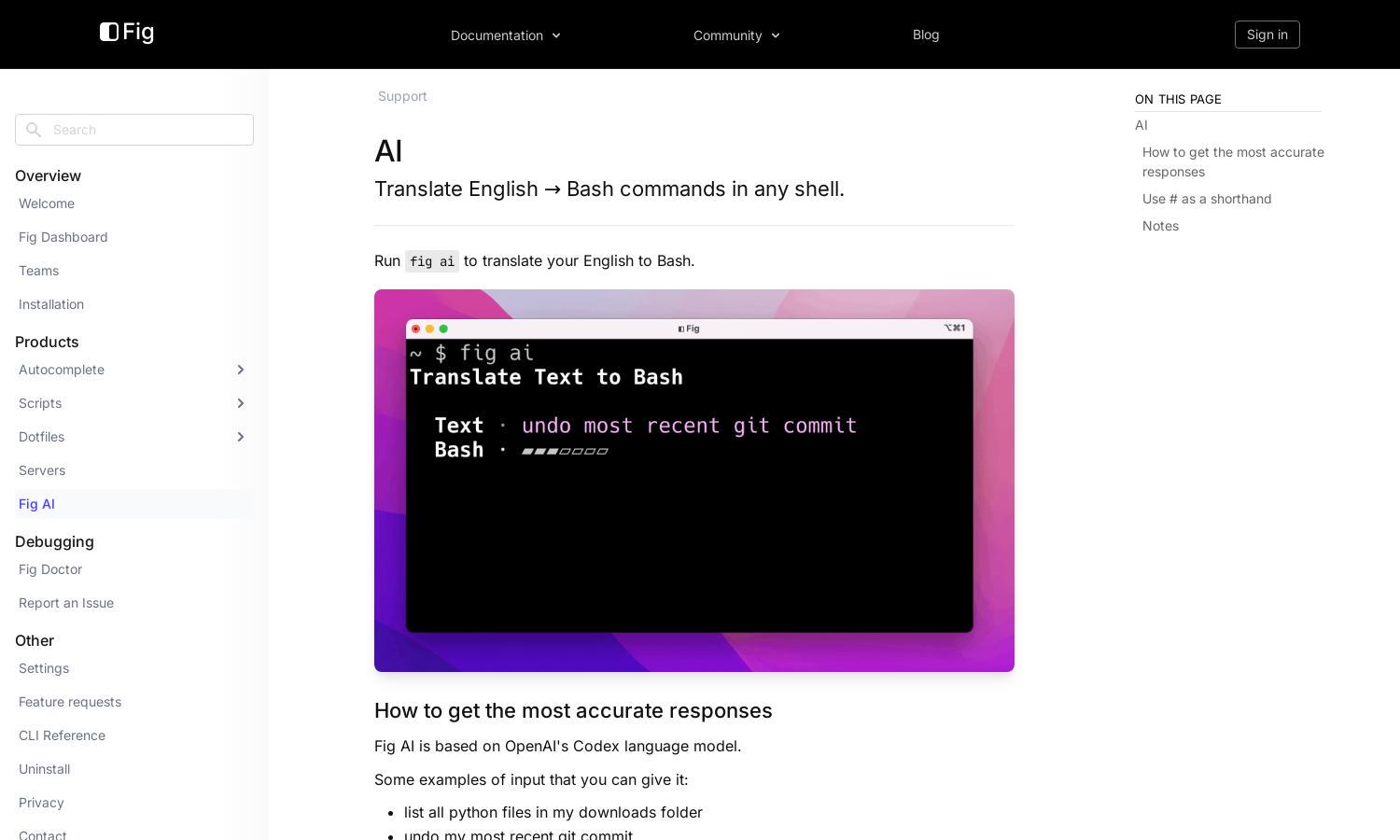
About Fig
Fig is an innovative platform designed to translate English into Bash commands, making command-line tasks effortless for users at all levels. The AI's unique capability enables seamless interaction, alleviating the learning curve associated with terminal operations, ultimately boosting productivity and simplifying complex workflows.
Fig offers a free tier allowing basic translations, while premium plans deliver advanced features and enhanced performance. Upgrade benefits include improved AI responsiveness and priority support. With special discounts for annual subscriptions, Fig ensures users gain maximum value from their command-line experiences while efficiently meeting their needs.
Fig's user interface boasts a clean, intuitive layout designed for seamless command input and translation. Features such as real-time suggestions and integration options enable effortless navigation, enhancing user experience. This ensures that both novice and skilled users can efficiently utilize Fig's capabilities to streamline their workflows.
How Fig works
Users interact with Fig by simply entering English commands into the interface. The AI processes these inputs using OpenAI's Codex, translating them into accurate Bash commands. After onboarding, users can access the main features like direct command execution and suggestions, allowing for efficient command-line operations without prior expertise.
Key Features for Fig
English to Bash Translation
Fig excels in translating English language inputs into Bash commands, significantly reducing barriers for users unfamiliar with command-line syntax. This unique feature allows users to issue sophisticated commands using natural language, enhancing productivity and making technical processes accessible to everyone.
Real-Time Command Suggestions
Fig's real-time command suggestion feature provides users with on-the-fly recommendations based on their inputs. This functionality helps streamline workflows by offering accurate commands and alternatives, allowing users to execute tasks more efficiently while learning effective command-line usage through seamless suggestions.
# Command Shortcuts
The # shorthand feature enables users to quickly translate English phrases into commands with ease. By simply using # before their input, Fig recognizes the request and processes it instantly, providing an efficient and user-friendly way to convert thoughts into executable Bash commands effortlessly.
You may also like: