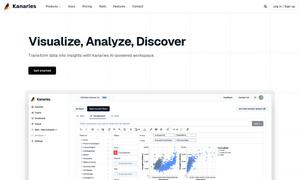Eraser
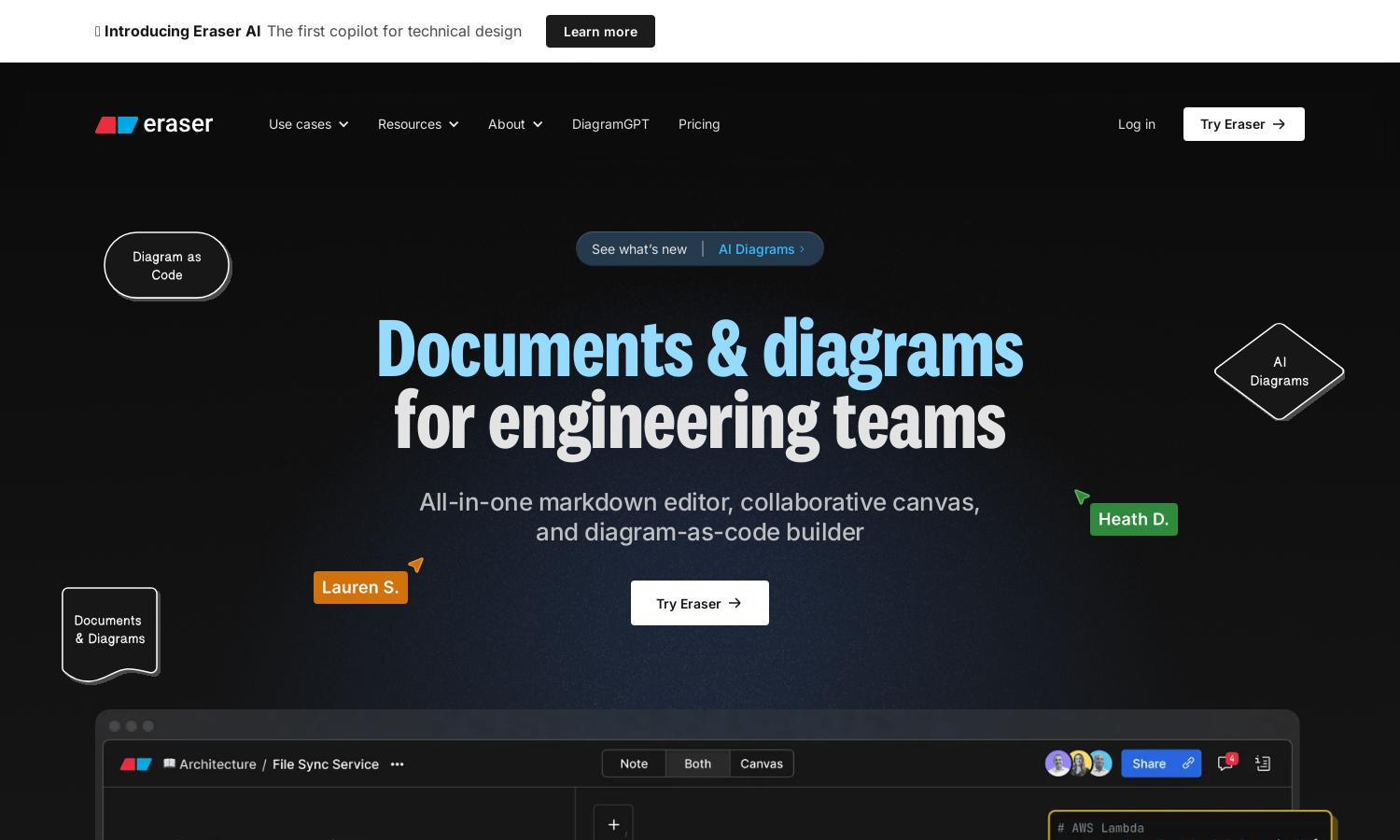
About Eraser
Eraser is a cutting-edge AI co-pilot designed for technical design, helping teams create accurate diagrams effortlessly. Its unique diagram-as-code feature allows seamless visualization of complex data flows and architectures. Focused on delivering swift, high-quality designs, Eraser enhances collaboration and streamlines documentation for tech professionals.
Eraser offers flexible pricing plans catering to various user needs. Plans include free access for starter users, a premium option for advanced features, and enterprise-level solutions for large organizations. Upgrading unlocks enhanced collaboration tools, improved integrations, and priority support, making it an ideal choice for technical teams.
Eraser's user interface is sleek and intuitive, ensuring a smooth browsing experience. The minimalist design removes distractions, allowing users to focus on creating diagrams and documentation. Unique features like real-time collaboration and diagram snapshots enhance usability, making Eraser a preferred choice for professionals in technical design.
How Eraser works
Users can easily sign up for Eraser and onboard with a brief tutorial that guides them through the key features. After setup, they can start creating diagrams using the intuitive drag-and-drop interface or markdown support. Collaborative features allow team members to work together in real time, streamlining design processes and ensuring consistency in technical documentation.
Key Features for Eraser
Diagram-as-Code
Diagram-as-code is a standout feature of Eraser that enables users to create and maintain diagrams easily. This unique functionality allows for clear visualization and efficient updates, ensuring that technical teams can keep their designs accurate and legible at all times.
Real-Time Collaboration
Eraser's real-time collaboration feature enhances teamwork by allowing multiple users to edit and discuss diagrams simultaneously. This functionality streamlines the design process, promotes instant feedback, and ensures that all team members stay aligned, making it invaluable for technical projects.
Markdown Support
Eraser includes robust markdown support, making note-taking and documentation seamless. This feature lets users integrate text with diagram snapshots easily, providing clarity and context. It enhances productivity by ensuring that all important information is captured efficiently within the diagrams themselves.
You may also like: