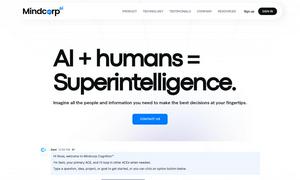EmoGPT
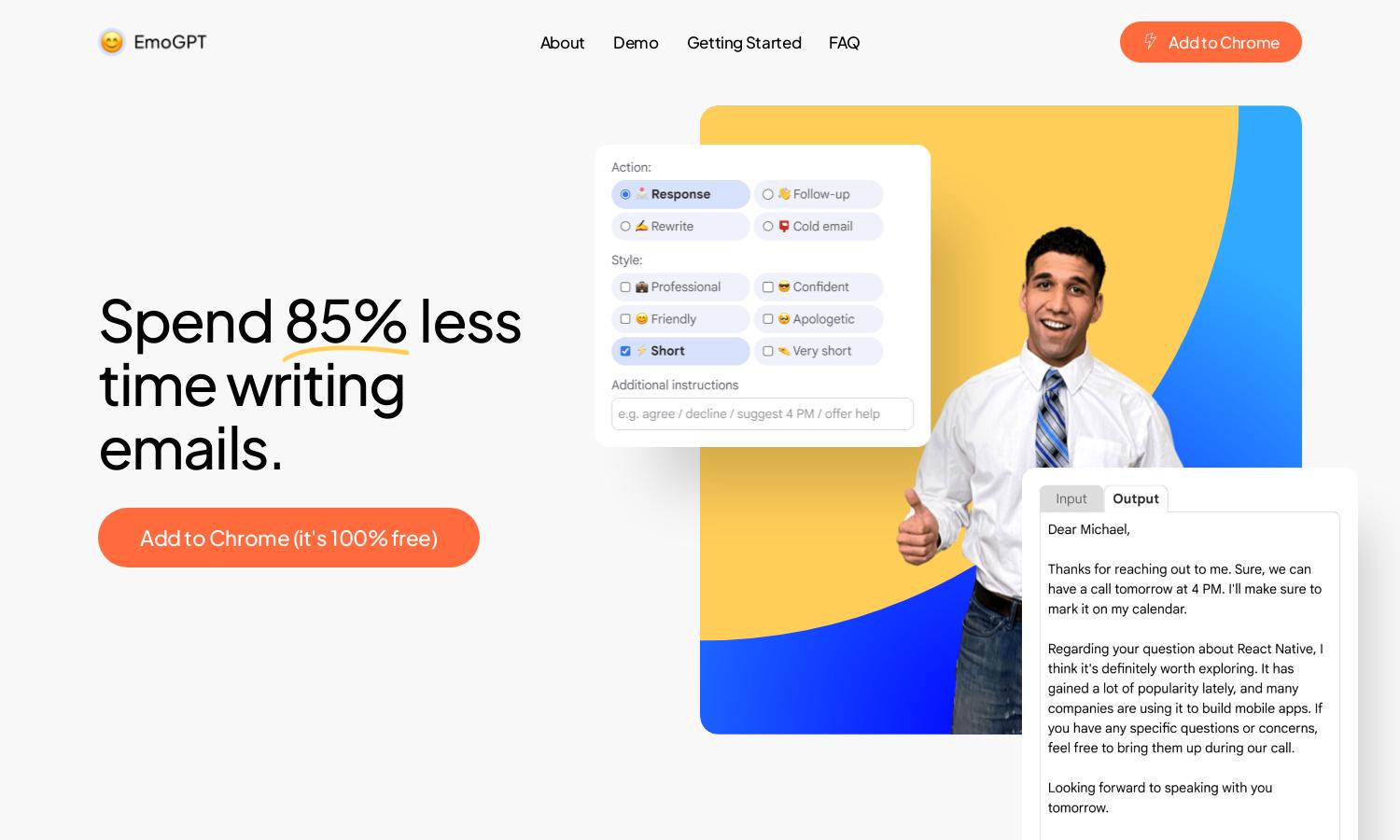
About EmoGPT
EmoGPT is a Chrome extension designed for Gmail that empowers users to craft personalized email responses, follow-ups, and outreach templates quickly and securely. Leveraging the advanced AI of OpenAI's ChatGPT, EmoGPT optimizes email writing, saving users time while enhancing communication effectiveness.
EmoGPT offers its core features for free, ensuring accessibility for all users. While users can utilize the extension without charge, future advanced features may introduce subscription plans that enhance functionality. The basic features will always remain free, ensuring a cost-effective solution for email communication.
EmoGPT's user interface is designed for seamless email interaction with Gmail. The layout is intuitive, allowing users to quickly integrate the extension into their workflow. Features like the smiling emoji button enhance usability, making it easy to generate high-quality emails efficiently.
How EmoGPT works
Users start by installing EmoGPT from the Chrome Web Store and connecting their OpenAI ChatGPT account. After setting personal preferences, they can click the smiling emoji button in Gmail's toolbar to access the extension. In the new window, users configure their email and click "Compose" to generate polished, engaging responses swiftly.
Key Features for EmoGPT
AI-Powered Email Generation
EmoGPT leverages the power of AI for email generation, providing users with tailored responses that resonate with recipients. This feature streamlines email writing, drastically reducing response time while maintaining a personal touch, thus enhancing user communication and efficiency.
Secure Data Protection
EmoGPT prioritizes user privacy by securely connecting to OpenAI’s ChatGPT without sharing data externally. All settings are stored locally in the browser, ensuring that user data remains confidential while enjoying the benefits of AI-driven email assistance.
Multi-Functionality
EmoGPT allows users to create various email types, including replies, follow-ups, and outreach messages. This versatility makes it an essential tool for those looking to enhance their email communication across different scenarios, streamlining their workflow and enhancing productivity.
You may also like: