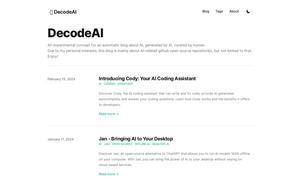eesel
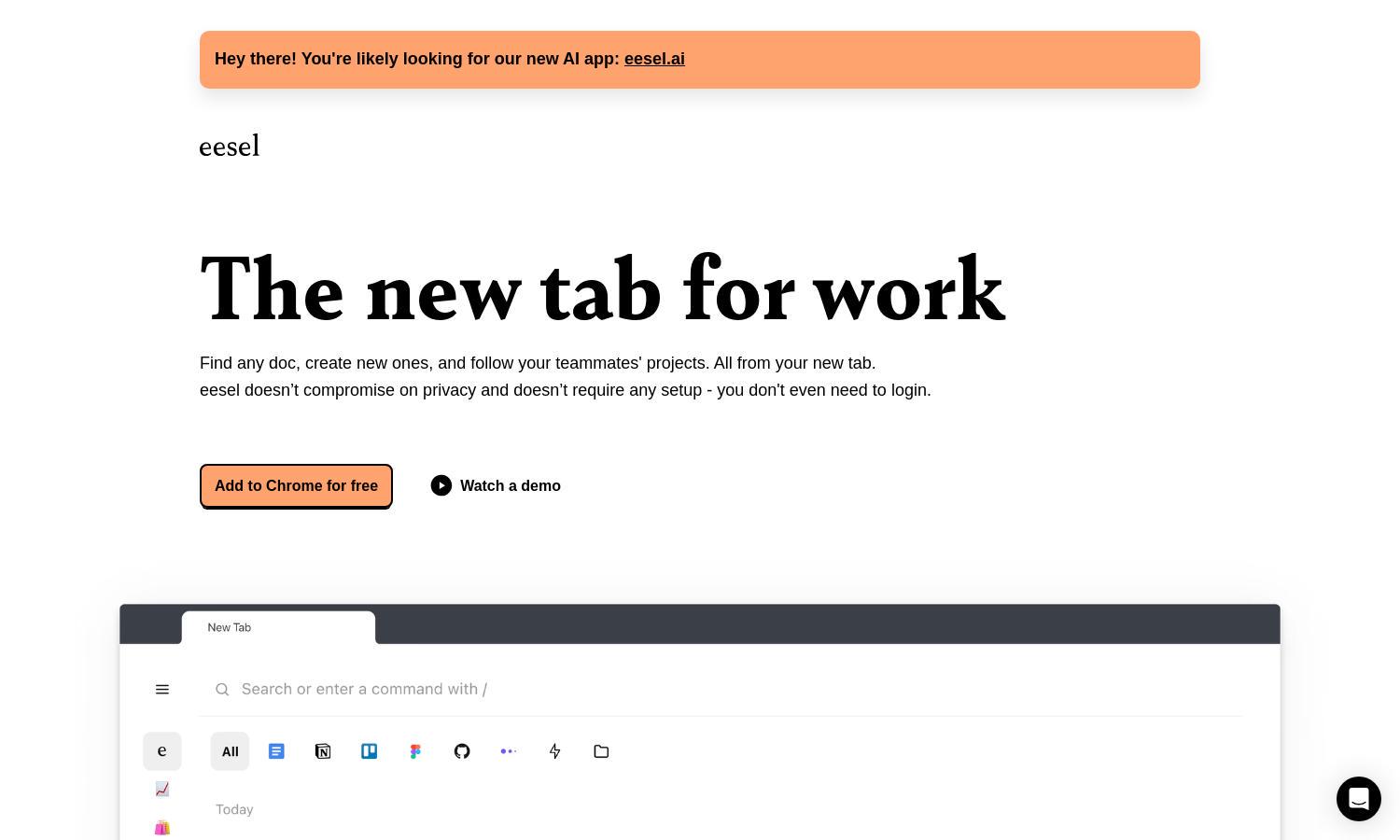
About eesel
eesel transforms your browser into a powerful workspace, helping teams access essential documents swiftly. With its unique capability to filter and showcase work-related content without account setup, eesel empowers users to streamline their workflows, reduce search time, and enhance productivity—all from one organized interface.
eesel offers a free Chrome extension with no complicated subscription plans. Users can access all features without an account, ensuring instant productivity. By upgrading, users may enjoy enhanced functionalities and seamless integration with various applications, making eesel a valuable tool for improving work efficiency.
eesel boasts an intuitive user interface designed for seamless navigation and quick access to documents. Its layout features organized folders and a simple search function that enhances browsing speed, making it easy for users to find what they need, thus promoting a more efficient work environment.
How eesel works
To begin using eesel, simply install the extension from Chrome. Once activated, it automatically filters your browser history and organizes all your work documents into easily accessible folders. Users can rapidly search using keywords or filter by application, allowing for quick retrieval of crucial documents without the need for logging in.
Key Features for eesel
Automatic Organization
The automatic organization feature of eesel groups your work documents into folders based on relevance. This unique capability not only saves time but also simplifies access, ensuring you can find and utilize crucial files efficiently, thereby enhancing your overall workflow and productivity.
Real-time Collaboration Feed
eesel's real-time collaboration feed allows users to follow projects closely and access documents their teammates create. This engaging feature ensures that everyone stays updated without tedious searches or constant communication, increasing collaboration efficiency and synergy across teams.
Local Data Security
eesel prioritizes user privacy with its local data security feature. The platform processes all content within the browser, ensuring that important documents remain confidential and untouched by external servers, letting users work freely while maintaining complete control over their data.