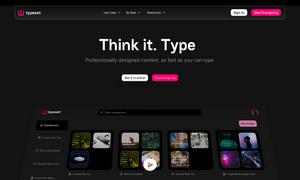Cursor
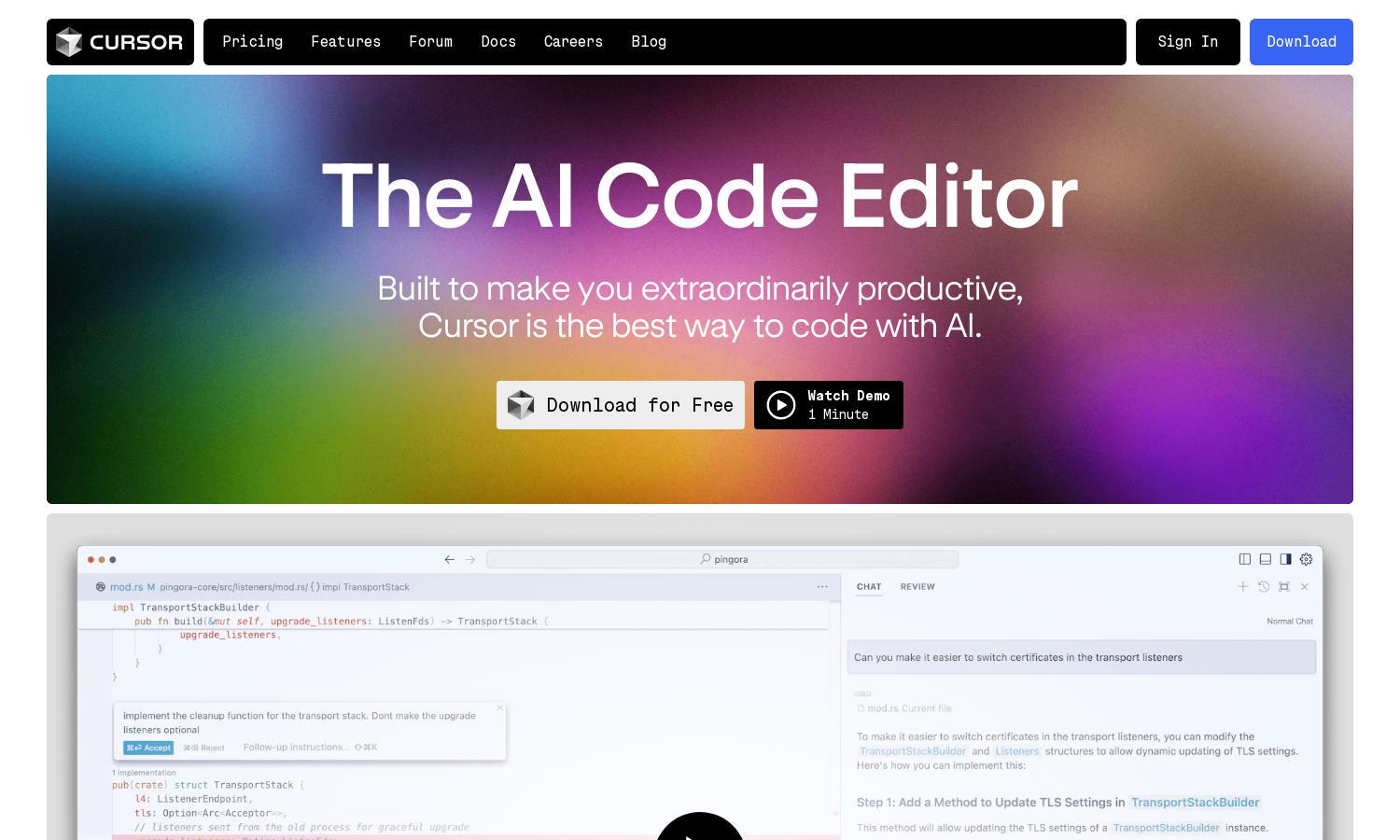
About Cursor
Cursor is an innovative AI code editor that enhances productivity for developers. It utilizes natural language processing to help users write and edit code efficiently, while seamlessly integrating with existing tools. The unique code prediction feature allows for rapid adjustments, making it an essential tool for modern coding tasks.
Cursor offers a free download and a premium version with advanced features. The pricing plans include a no-cost option for basic usage and tiered subscriptions that unlock additional benefits, such as faster AI processing and enhanced security. Upgrading provides users with the ultimate coding experience with AI tools.
The user interface of Cursor is designed for ease of navigation, allowing developers to focus on coding. Its intuitive layout features seamlessly integrated tools that enhance productivity. Cursor prioritizes user experience with customizable settings, making it easy for users to adapt and enhance their coding workflow.
How Cursor works
When users first interact with Cursor, they are guided through an easy onboarding process. After installation, they can import their existing extensions, themes, and keybindings. Cursor's natural language editing enables users to write code instructions quickly, while the intelligent code prediction anticipates edits, facilitating smooth development.
Key Features for Cursor
Natural Language Editing
Cursor's natural language editing feature revolutionizes code writing by allowing users to provide instructions in plain language. This unique capability enables any developer, regardless of expertise, to produce effective code efficiently, significantly accelerating the coding process.
Code Prediction
Cursor boasts an intuitive code prediction system that anticipates user edits, making coding quicker and less cumbersome. This feature significantly enhances productivity by allowing developers to make changes with simple prompts, effectively streamlining their workflow and reducing coding errors.
Seamless Integration
Cursor offers seamless integration with existing tools, allowing users to import extensions, themes, and keybindings effortlessly. This feature ensures a smooth transition for developers switching from other editors, making Cursor a top choice for enhancing their coding environment without disrupting established workflows.
You may also like: