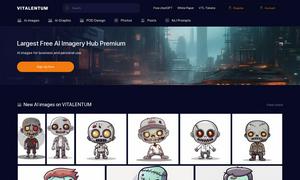Copyfish
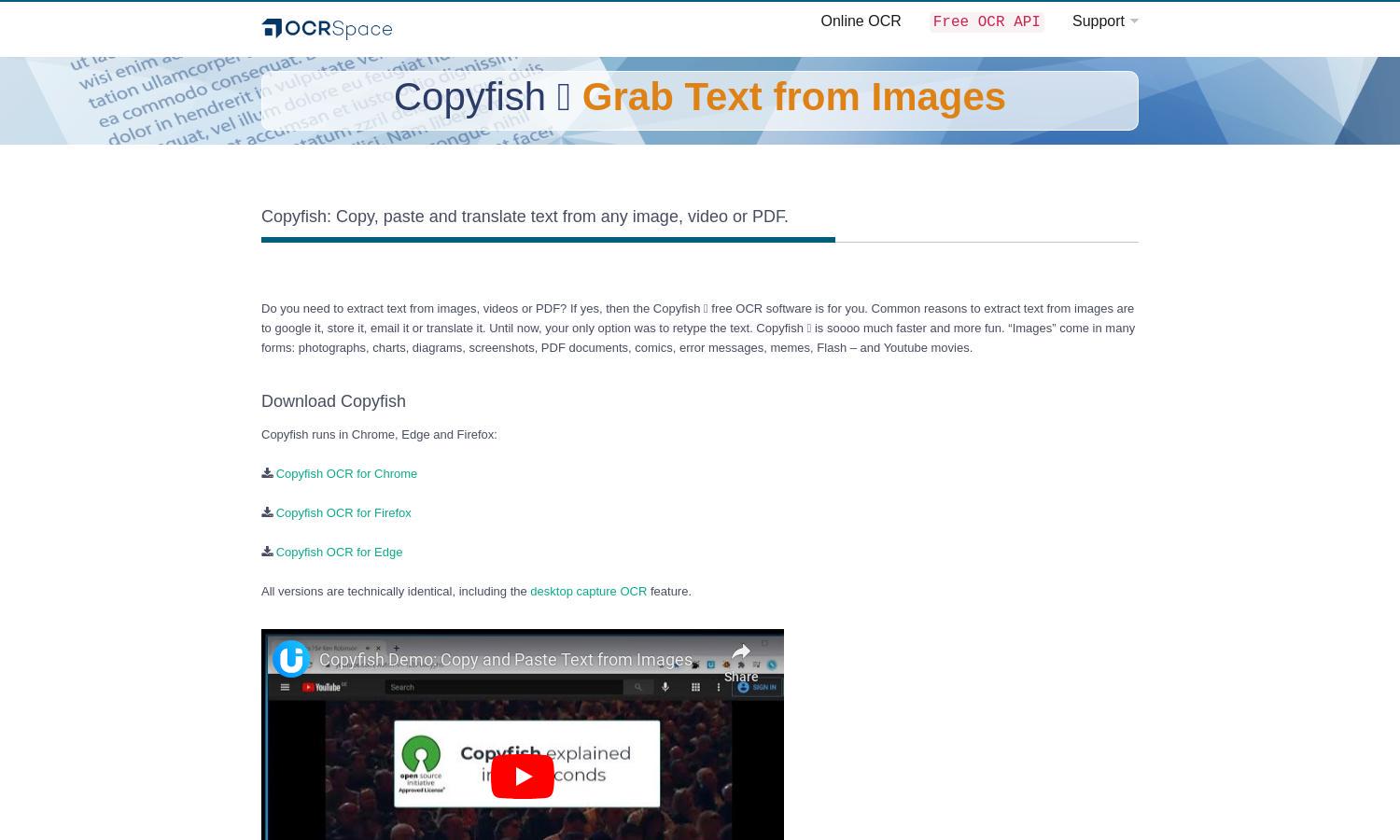
About Copyfish
Copyfish is an innovative OCR software that allows users to extract and translate text from images, videos, and PDFs. Users simply install the extension, capture the content, and enjoy seamless text conversion. Perfect for students, professionals, and anyone needing quick text retrieval and translation.
Copyfish offers a free version, with options for premium features through donations. Users can maximize value by upgrading for enhanced capabilities, such as desktop OCR support. This practice enhances the overall experience and accessibility of the tool for various user needs and preferences.
Copyfish features a user-friendly interface with clearly labeled tools and an accessible layout. The design makes navigation intuitive, allowing users to easily access capabilities like text recognition and translation, ensuring a smooth experience for users of all skill levels while using Copyfish.
How Copyfish works
To start using Copyfish, users install the Chrome, Firefox, or Edge extension. After installation, they can capture images or text from their screen or through a supported document. Users then right-click the Copyfish icon to activate text extraction, edit the recognized text, and copy it to their desired application, enhancing everyday tasks.
Key Features for Copyfish
Desktop Text Capture
Copyfish's Desktop Text Capture feature provides users with the ability to extract text from any opened document or image on their screen. This functionality sets Copyfish apart, allowing users to work efficiently without the need to retype text, making it invaluable for productivity.
Multi-Language Support
Copyfish supports a wide range of languages, including Arabic, Chinese, Spanish, and more, making it a versatile tool for users worldwide. This feature enables seamless text extraction and translation, catering to diverse user needs and enhancing accessibility across various languages.
OCR for Various Media
Copyfish enables users to grab text from different media types, such as images, videos, and PDFs. This unique capability provides users with a comprehensive solution for text extraction, allowing them to utilize the tool effectively in varied contexts, boosting efficiency and productivity.
You may also like: