ChatGPT Gmail AutoReply
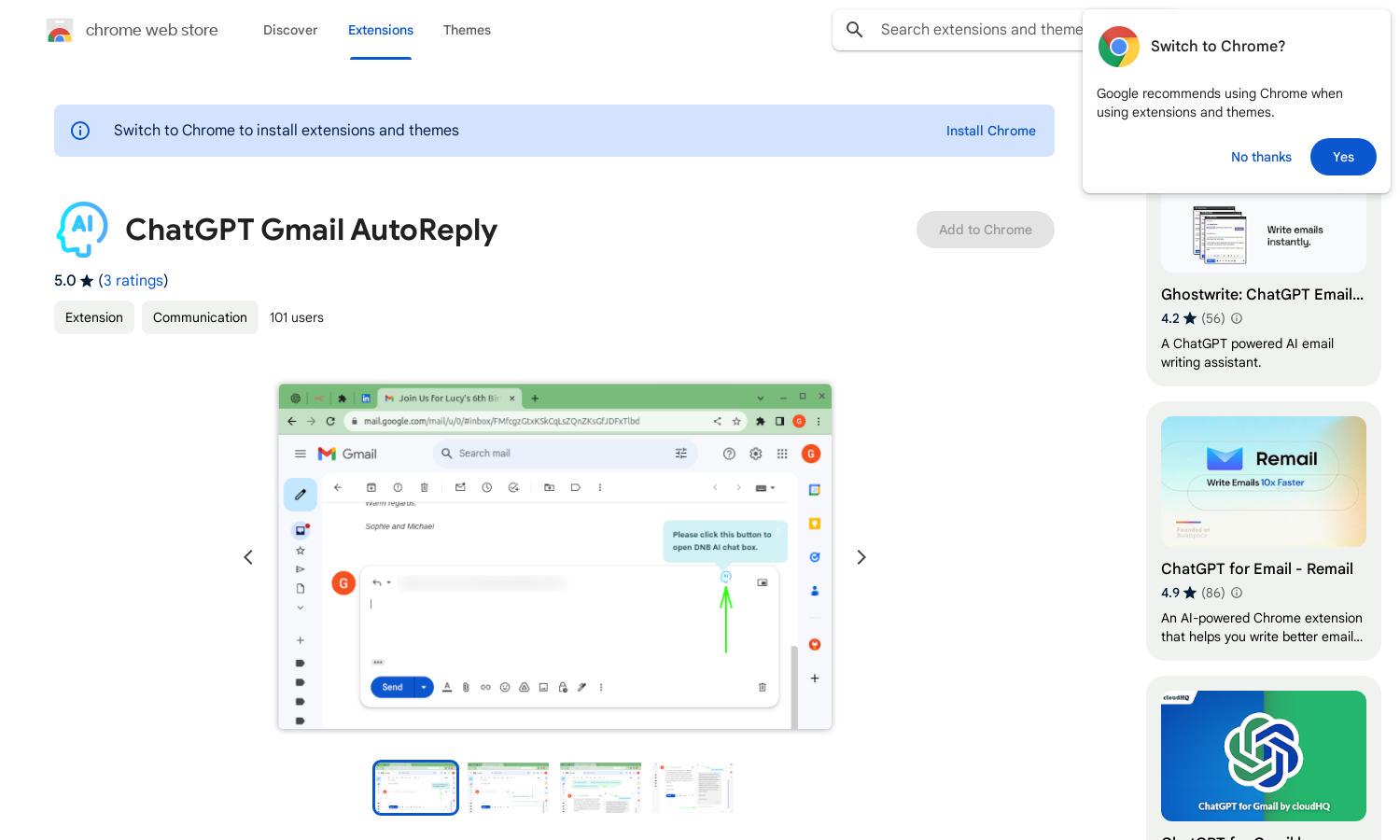
About ChatGPT Gmail AutoReply
ChatGPT Gmail AutoReply revolutionizes email communication by providing intelligent, AI-generated replies directly within Gmail. This powerful Chrome extension empowers users to save time, enhance communication quality, and reduce inbox clutter. Its innovative features, like interactive chat mode, ensure that every reply is relevant and professionally crafted.
ChatGPT Gmail AutoReply offers a free version with essential features and a premium upgrade for advanced options. The premium plan includes enhanced customization and multi-platform integration, providing significant value for users seeking to maximize their email efficiency. Upgrade to streamline your workflow and improve productivity.
The user interface of ChatGPT Gmail AutoReply is designed for seamless navigation, directly integrated into the Gmail platform. This intuitive layout allows users to access AI-generated suggestions effortlessly while enhancing their email experience. With user-friendly functionalities, ChatGPT Gmail AutoReply simplifies email composition and improves workflow efficiency.
How ChatGPT Gmail AutoReply works
To use ChatGPT Gmail AutoReply, simply install the Chrome extension and allow it to integrate with your Gmail. After reading an email, click the "AutoReply with ChatGPT" button to view AI-generated response suggestions. You can then select a suggestion, send it as is, or enter chat mode for customization, ensuring tailored replies every time.
Key Features for ChatGPT Gmail AutoReply
Instant Reply Suggestions
ChatGPT Gmail AutoReply's Instant Reply Suggestions feature provides users with immediate, context-aware AI prompts for email responses. This innovative functionality saves time and enhances response quality by enabling effortless communication. With ChatGPT, users can respond quickly without losing professionalism and relevance.
Interactive Chat Mode
The Interactive Chat Mode in ChatGPT Gmail AutoReply allows users to refine their email responses through an engaging conversation with the AI. This unique feature empowers users to customize suggestions, ensuring replies are perfectly tailored. Enhance your communication skills with this innovative tool that adapts to your style.
Smart Contextual Understanding
Smart Contextual Understanding elevates the user experience in ChatGPT Gmail AutoReply by recognizing email content. This key feature ensures AI-generated replies are relevant and appropriate for the conversation at hand. Users benefit from enhanced communication, as the extension provides context-driven responses that align with their messaging goals.








