Browser Buddy
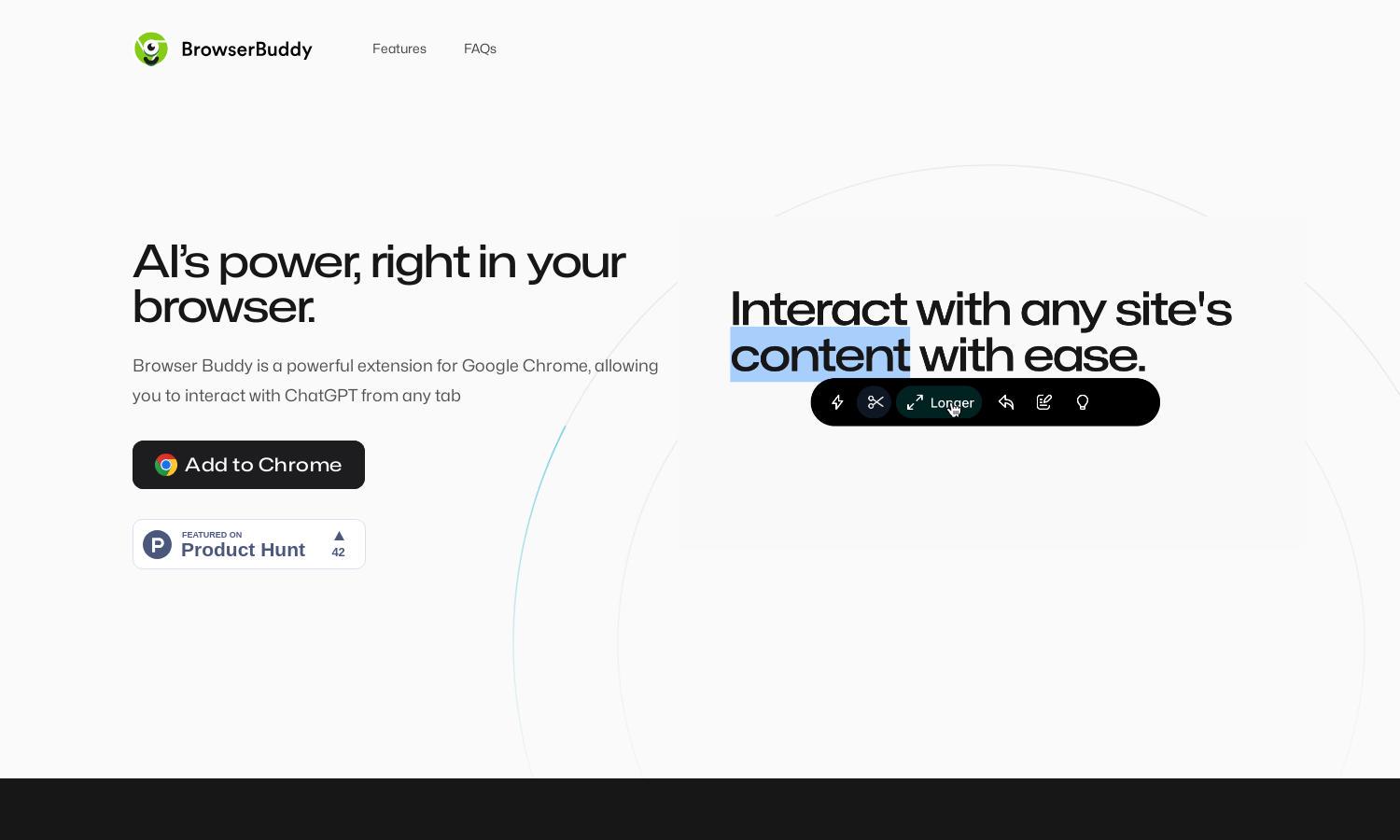
About Browser Buddy
Browser Buddy is your interactive AI companion integrated into your Chrome browser. It allows seamless communication with ChatGPT, enabling users to chat with PDFs and websites directly. Designed for productivity, Browser Buddy offers tools that help users manage tasks efficiently, ensuring a streamlined online experience.
Browser Buddy is a free extension that utilizes your OpenAI API key for tailored conversations. Users can explore flexible pricing, starting from zero cost for basic features, with additional plans available for enhanced capabilities. Upgrading unlocks premium functionalities, maximizing your interaction with AI.
The user interface of Browser Buddy is sleek and intuitive, ensuring a seamless browsing experience. Its persistent sidebar keeps the chat accessible without cluttering your workspace, providing easy navigation. User-friendly features enhance interaction, making Browser Buddy an essential tool for efficient browsing and task management.
How Browser Buddy works
To use Browser Buddy, simply install the Chrome extension and log in with your OpenAI API key. Once set up, a sidebar appears in your browser, allowing you to interact with ChatGPT while browsing. Users can chat with texts, PDFs, and access chat history with simple selections, enabling a productive and privacy-focused experience.
Key Features for Browser Buddy
Chat with PDFs
Chat with PDFs is a standout feature of Browser Buddy that allows users to engage directly with PDF documents in their browser. By simply opening a PDF, users can ask questions and receive instant answers, making information retrieval intuitive and enhancing workflow efficiency.
Persistent Chat History
The persistent chat history feature of Browser Buddy ensures users never lose important conversations. All chats are stored locally, accessible across tabs, and allow users to revisit previous discussions easily. This enhances productivity by keeping key information at your fingertips.
Selection Menu
The selection menu in Browser Buddy enhances user interaction by allowing quick actions on selected text. With just a few clicks, users can initiate conversations or access predefined actions, streamlining the browsing process and making the user experience more efficient and engaging.








