Blackmagic Design
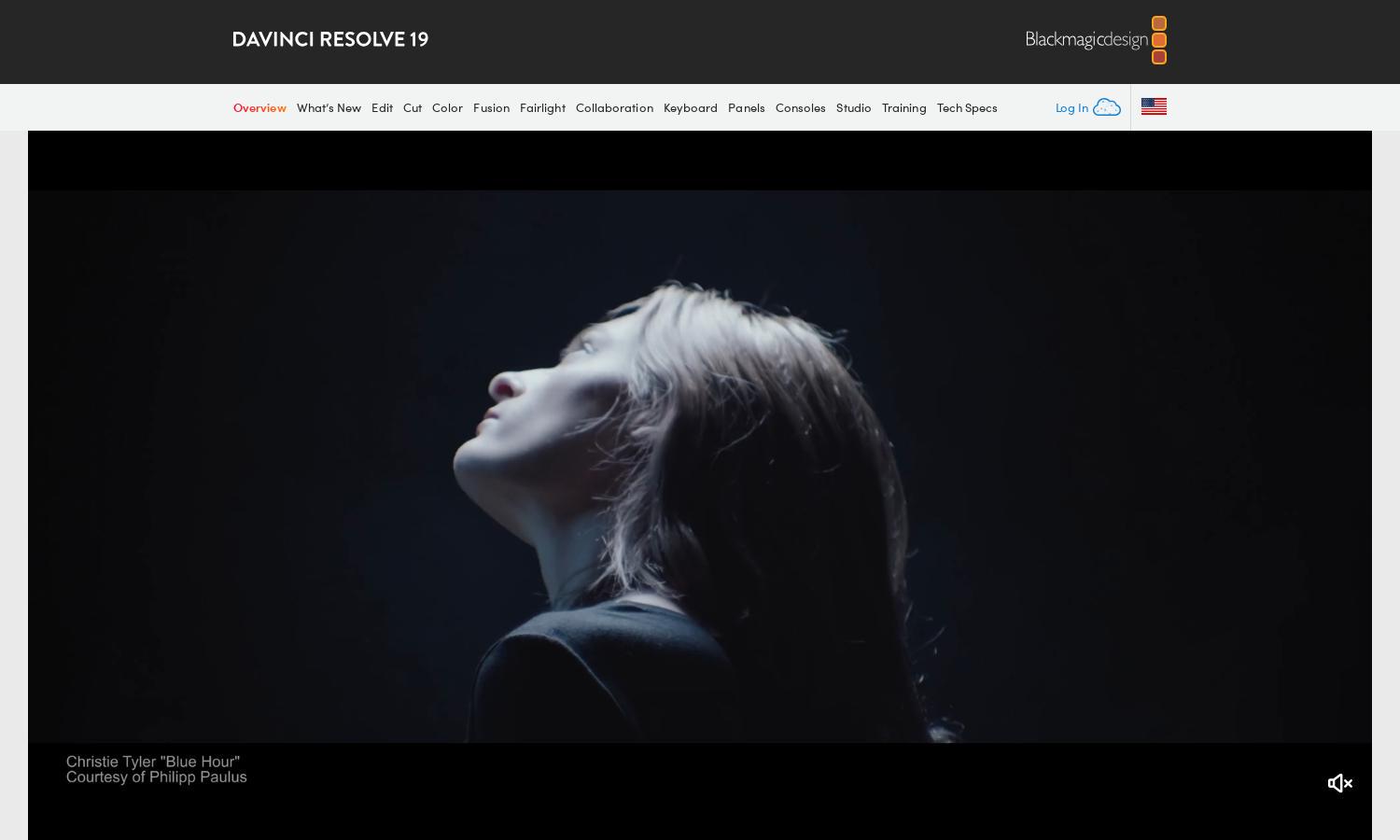
About Blackmagic Design
DaVinci Resolve provides comprehensive video editing, color grading, visual effects, and audio post-production tools in a single application. Designed for both beginners and industry professionals, it leverages innovative AI features for improved workflows, enabling fast, high-quality results that streamline the video production process.
DaVinci Resolve offers a free version and a Studio version for $295, providing users with essential and advanced features. The free version delivers professional-grade capabilities, while upgrading to Studio unlocks additional tools for serious filmmakers and content creators, maximizing productivity and creative potential.
The user interface of DaVinci Resolve is intuitively designed, facilitating seamless navigation through distinct pages for editing, color correction, and audio mixing. This layout, combined with advanced features like multi-user collaboration and AI tools, ensures a smooth editing experience, supporting creative workflows effectively.
How Blackmagic Design works
Users engage with DaVinci Resolve by first downloading the software and creating an account. Upon onboarding, they can navigate its intuitive interface, transitioning between specialized pages for editing, color correction, audio mixing, and visual effects. Each feature is optimized for performance, allowing users to manage projects efficiently while collaborating in real-time, making it suitable for beginners and seasoned professionals alike.
Key Features for Blackmagic Design
Multi-User Collaboration
DaVinci Resolve's multi-user collaboration feature allows teams to work simultaneously on projects, facilitating seamless real-time editing, color grading, and audio mixing. This innovative capability enhances productivity and eliminates the hassles of file importing and exporting, providing a streamlined workflow for creative professionals.
DaVinci Neural Engine
The DaVinci Neural Engine harnesses AI technology to revolutionize video editing. It automates tedious tasks such as facial recognition and object detection, allowing users to focus on creative aspects. This powerful feature enhances efficiency in DaVinci Resolve, saving time for filmmakers and content creators.
Versatile Editing Pages
DaVinci Resolve boasts dedicated pages for various post-production tasks, including editing, color correction, and audio mixing. This organized layout allows users to switch between functions easily, ensuring an efficient workflow. Each page is equipped with specialized tools to enhance creativity and streamline the editing process.








