AudioCut
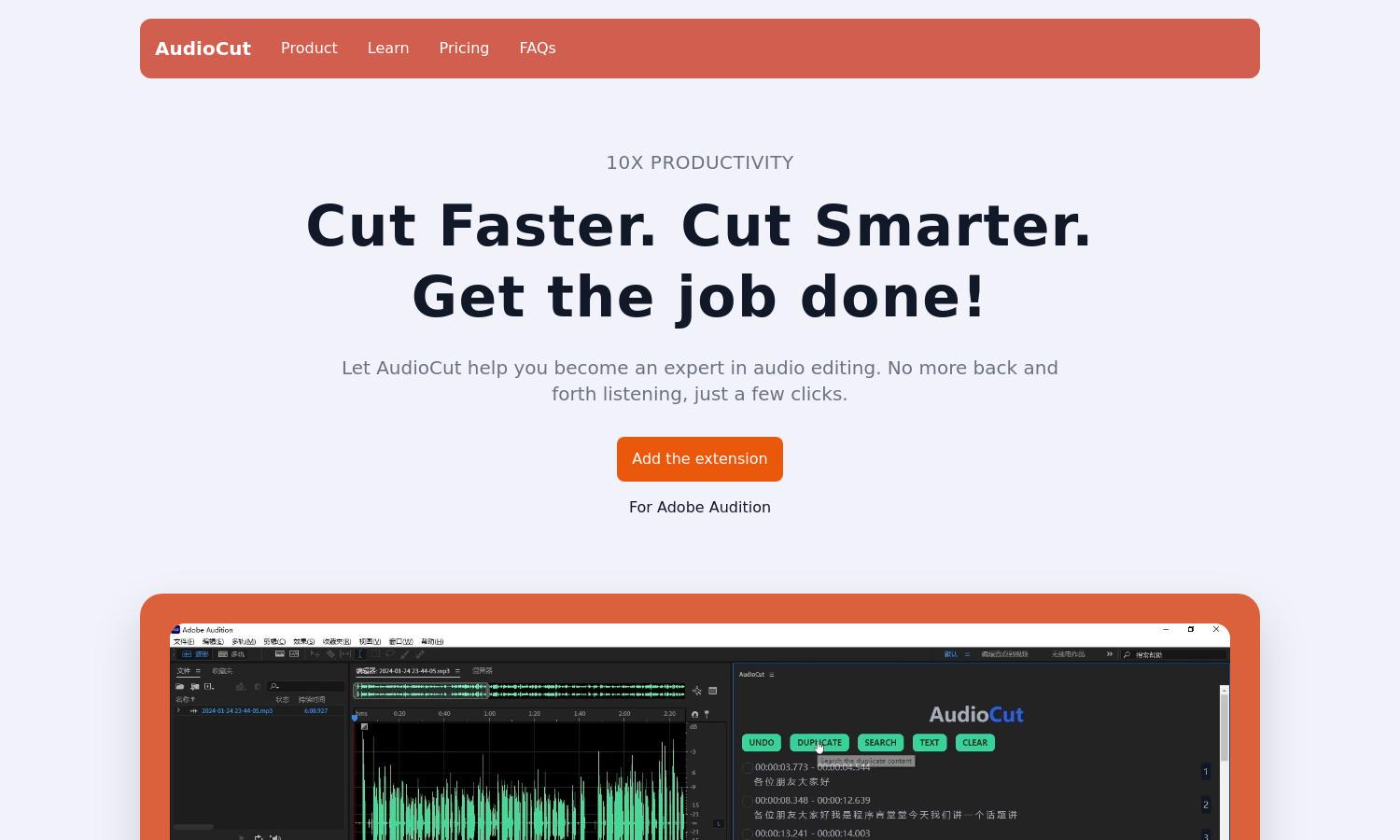
About AudioCut
AudioCut is a groundbreaking audio editing platform designed for podcasters and audio editors seeking speed and efficiency. With its AI-driven subtitle-based editing feature, users can seamlessly cut audio, enhancing productivity and saving valuable time. Experience the future of audio editing with AudioCut!
AudioCut offers multiple pricing plans to suit various needs, including a free tier for basic use. The Premium plan, priced at $99/month, provides enhanced features like extended audio durations and faster processing with the latest graphics cards, making it perfect for serious creators.
The user interface of AudioCut is intuitive and streamlined, designed to provide a seamless editing experience. Features like quick subtitle access and easy navigation enhance usability, allowing users to focus on their creative work without cumbersome processes. Discover the ease of editing with AudioCut.
How AudioCut works
Users begin their journey with AudioCut by registering an account and installing the extension for Adobe Audition. Once installed, they load their audio files and click the [Get Subtitle] button to generate subtitles. Users can then select and silence unwanted parts efficiently, using AudioCut's AI technology for faster edits.
Key Features for AudioCut
AI-Powered Subtitle Editing
AudioCut's AI-powered subtitle editing feature revolutionizes audio editing by accurately identifying sentences and words to delete. This unique aspect allows users to streamline their editing process, significantly reducing time spent on audio cuts and enhancing overall workflow efficiency.
Multiple Subscription Plans
AudioCut offers flexible subscription plans, including a free option and premium tiers for advanced features. These plans cater to different user needs, ensuring every audio creator can find a suitable package that enhances productivity and meets their editing requirements effectively.
Real-Time Editing Feedback
AudioCut provides real-time editing feedback through its subtitle integration, allowing users to visualize their edits instantly. This feature ensures that audio creators can make precise cuts with confidence, making the editing process quicker and more satisfying, ultimately enhancing user satisfaction.
You may also like:








